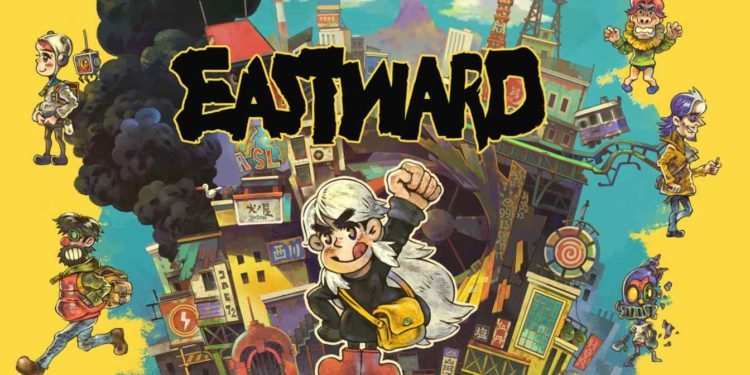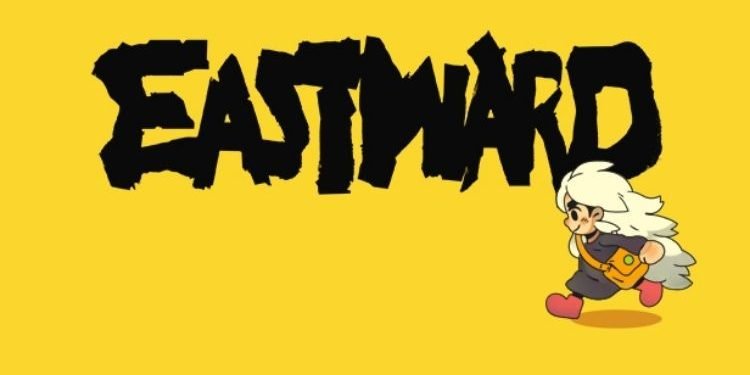Eastward is an adventurous game that takes you to a near-future subterranean society infected by a deadly toxic presence. Therefore, the society members are dying because the toxin has destroyed everything in its path. Many people started a new life in underground villages to escape the fatal miasma. The game introduces two characters, namely
John: A hardworking miner,
Sam: A young mysterious girl
John has lived for over 40 years without any knowledge about the outside world. He is an expert in terms of handling explosives, thanks to his experience as a miner. John also comes with strong combat skills. You can use these skills to fight off the creatures of Eastward. He discovers Sam from a tank deep underground. Sam comes with special kinetic powers and she teams up with John. The duo solves dungeon puzzles together using their skills, fight weird enemies. In this attempt, they try to come out alive against the fatal miasma.
Eastward: Blurry Vision
Recently, many people have been complaining about a display issue in Eastward. The game has been displaying blurry vision for quite some time. Where is this issue stemming from? Is there any possible solution? The answers have been delivered by Pilgrim, a developer of Eastward.
Pilgrim replied to the questions raised in Steam Community about the Blurry Vision issue. According to her, the game resolution should automatically adapt to the native monitor resolution. The blurry vision problem in the main menu is possibly a result of the Chroma Effect. But Pilgrim also mentions how this can disappear when you start the game.
But is the Blurry Vision continues to happen in the game as well? It is recommended to turn off the Chroma Settings. For the best experience, set the render quality filter to the highest possible setting (NORMAL). This is how you can solve the Blurry Vision problem in Eastward. Hope this article helped you out. You can read more content on PC gaming by heading here.