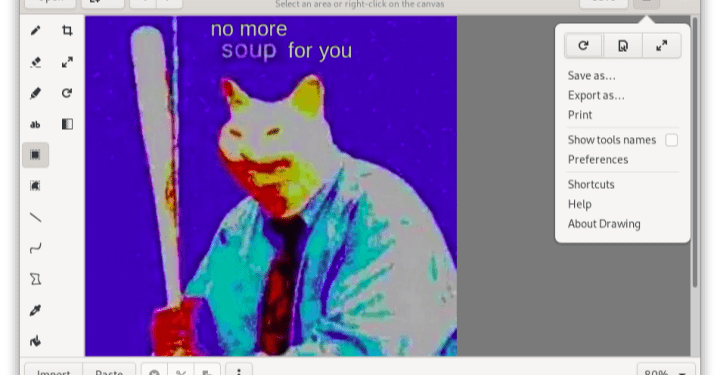Drawing- as the name says is a drawing/ editing application for Linux devices. This software is the GTK-based clone of M.S. Paint. The Drawing application is very easy to find and install. The software supports PNG, JPEG, and BMP image formats. This app has been becoming very famous lately for being used for meme editing and creating fan-arts.
The latest version of Drawing is the Drawing v0.6.1. The download link is given at the bottom of this article. Before that, check out what the 0.6.1 has to offer.
What’s New?
Here’s all you need to know about the latest version Drawing 0.6.1, new tools, features, changes, and much more-
- the ‘rotate’ tool now handles horizontal or vertical flipping
- more intuitive ‘crop’ tool
- the ‘rotate’ tool now supports any angle when rotating the selection
- the tools producing shapes (circle, rectangle, polygon, …) are merged into a single ‘shape’ tool
- “close shape” action for the ‘shape’ tool
- refactor bottom panes management to allow several tools to share the same pane
- rectangle selection, freehand selection, and color selection, are now distinct tools
- selection that doesn’t wait for the click release to move
- “close selection” action for the ‘free selection’ tool
- replace the ‘saturate’ tool by a new ‘filters’ tool
- add several types of blur to ‘filters’
- add color inversion, pixelation, partial transparency to ‘filters’
- add “additional tools” section to the preferences window
- add specialized types of pencils (eraser, highlighter) as optional tools
- a full-screen mode is now available
- zoom in (or out) using the minimap, the touch gestures, the mouse wheel, or keyboard shortcuts
- move the “color application mode” selection to the colors menus/popovers
- add more color application modes, as explained in the help manual
- add “anti-aliasing” option to several tools
- warn the user when they try to save despite the current operation not being applied
- rewrite the user help manual
- update translations
- new ‘save without transparency’ action, that works with PNG too
- add ‘initial color’ as an option to replace transparent pixels when saving without transparency
- add the additional tool ‘points’, to help captioning pictures for example
- option to select the font from the system ones, thus fixing the rendering of CJK characters
Download Drawing 0.6.1-
Click the link below to be redirected to the flathub site. Then, click on the blue to button ‘install’ to instantly download Drawing 0.6.1.
We post related content and exciting updates every day, so stay tuned! Also, share this article with all those who might find this news helpful!