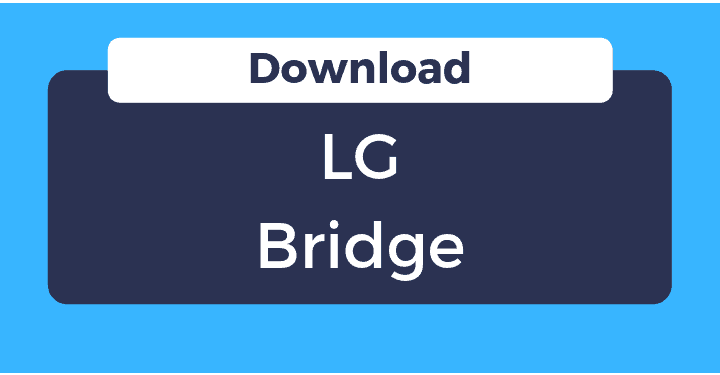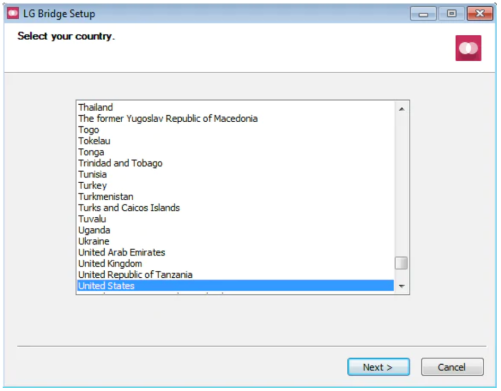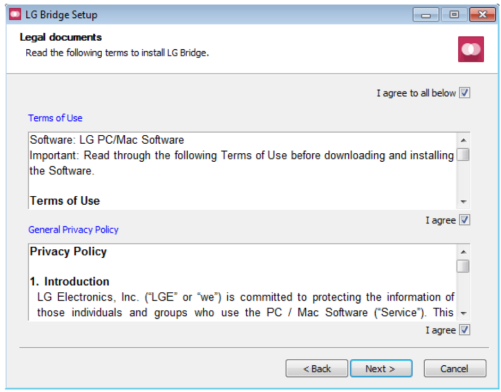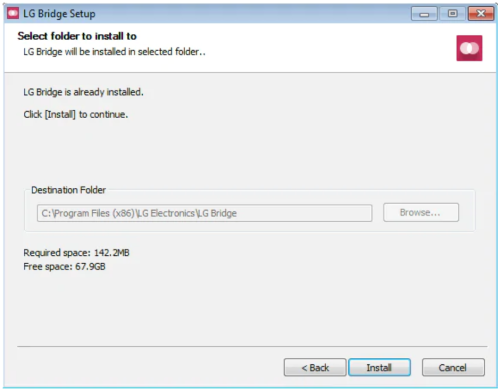LG– A brand name known by most of the people across the globe! LG is a South Korean, multi-national company. The brand rose to popularity with its manufacture of televisions. Though pretty-old fashioned, for now, most of the houses rocked the LG television as a common product. LG smartphones have been the talk of the town now as the brand has planned a couple of premium range smartphones to launch.
LG Bridge is a tool that brings all LG devices together. There are many useful features and functions that the LG bridge supports. Before proceeding with the download process, check out some of the features of the LG Bridge.
LG Bridge Details-
LG Bridge is used to manage LG devices from the PC itself. We can also check updates and easily perform backups with a click. The best part about all this is that the tasks can all be performed wirelessly.
Backup and updates can only be performed if USB connectivity is available. But the management of all the LG devices can be performed in one place. Also, LG Bridge is only for the new-gen devices from the brand. If you have an older LG device, you need to download the LG PC suite instead of LG Bridge.
Download and Use LG Bridge-
Follow the simple instructions given below to download LG Bridge.
Step 1-
Click the link below to download the desired LG Bridge version.
LG Bridge (Windows)
LG Bridge (Mac)
Step 2-
Download and open the tool. You will see a setup wizard pop-up.
Step 3-
Start by clicking “Next” on your screen.
Step 4-
Select your country and click “Next”.
Step 5-
Check both the boxes that you will see below Terms of Policy and General Privacy Policy. If done, you will see a tick in the boxes.
Step 6-
Select the drive location where you want to install the LG Bridge. You can leave it in default choice too. Click “Install” when done.
Step 7-
The installation will begin and once dome, you will see a “Finish” option, which you need to click and complete the process.
We hope you found the article helpful in installing LG Bridge. Reach out to us via the comment section if you find any difficulties in installing. Stay tuned for more articles and updates!