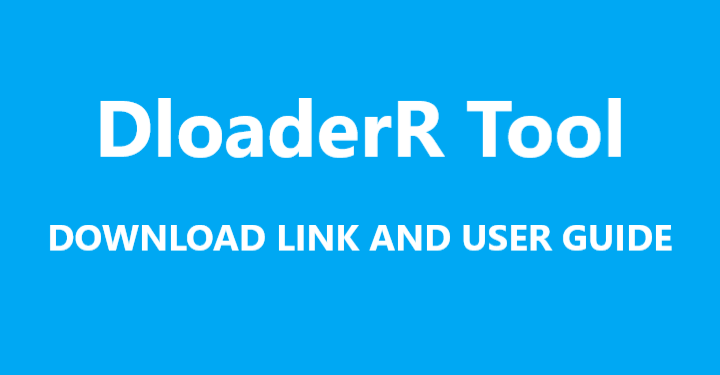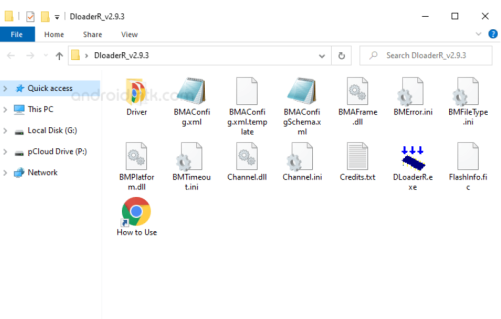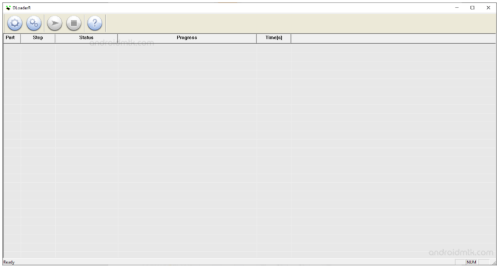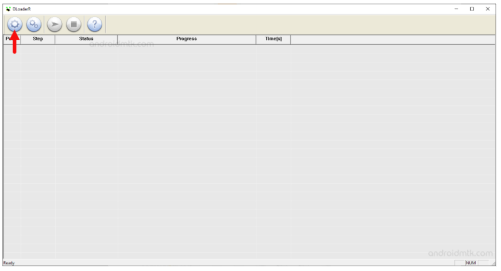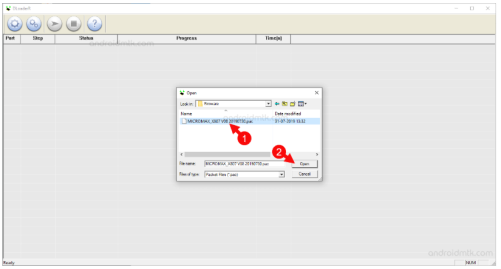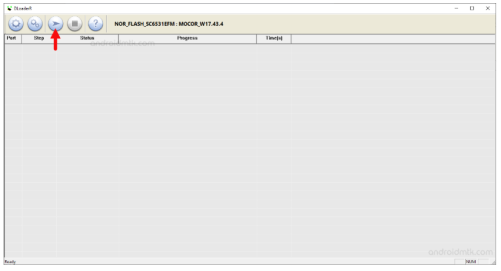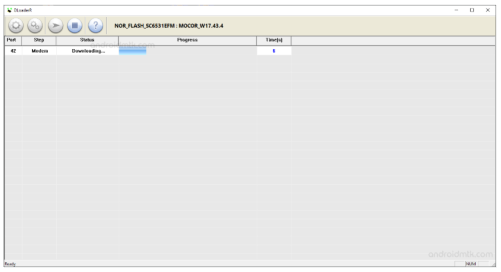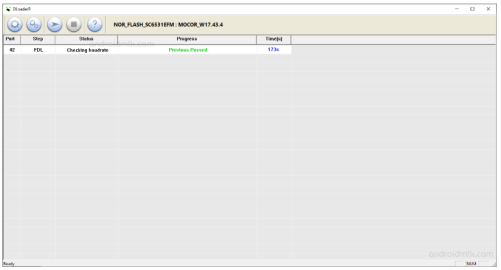The evolution in the tech world does not always revolve around mobiles. Computer tools and components have also seen drastic changes. From approaching the customer care for every little yet unfamiliar task that you wish to perform on a computer, there are now tools available online to do them yourself. We all are familiar with DIY projects, but who though the tech world will bring such support too? One such tool is DloaderR. Tools help users perform simple tasks that require a specific setup or process. Tools like DloaderR give users the platform to achieve such an extent of making changes in the system.
DloaderR is a very simple and low-sized application. This tool is only for PC based on Windows OS. Before proceeding with the download and guide, check out DloaderR features below.
DloaderR Tool Features-
As mentioned already, this a very easy to use the tool. IF you wonder what it does, DloaderR allows users to flash or install .pac based Stock Firmware/ ROM on devices powered by SpreadTrum or Unisoc. The most noteworthy feature of this application is that one doesn’t need to download and install this tool. Extraction of the application’s file in the right way and location, as you will read further, will get your work done. Also, this ensures user security and data privacy. So, do not worry about losing or disturbance in data.
The best part about DloaderR is that though it is a simple application, it is very well maintained by the developers. If the tool will require any updates, it will be pushed out at the right time. And therefore, this application has more than one version. Check out the links below to download the DloaderR Tool. Also, continue reading to find the How-To guide.
Download DloaderR Tool-
Click the link below to download the DloaderR Tool (latest version). But if you do not know how to use or extract, go through the guide before opening the file.
How to use DloaderR Tool?
Follow the simple instructions below to learn how to use DloaderR Tool.
Step 1-
First of all, download the following files:
SPD Driver- DOWNLOAD
Stock Firmware (.pac based)- DOWNLOAD (Skip this step if your device already has one).
Step 2-
After downloading the above files, extract the DloaderR Tool file to your computer (if you haven’t downloaded the tool yet, scroll above and do it). Once extracted, the folder will look like the image given below.
Step 3-
Open DloaderR.exe to launch the tool.
Step 4-
Once done, you will be able to see the following screen on your device:
Step 5-
Click on the “Load Packet” button at the top-left corner.
Step 6-
Locate .pac firmware that you were asked to download. Select the “Open” option below on the opened Window.
Step 7-
After that, connect your Spreadtrum/ Unisoc mobile device to the computer.
Note: Ensure that the mobile device is turned off.
Step 8-
Click on the “Start Downloading” button to begin the flash/ installation process.
Step 9-
You will see a progress bar on the screen. Wait for the completion as it may take some time.
Step 10-
Once the installation is completed, you will see a green message stating passed.
Step 11-
Finally, close the DloaderR and disconnect the mobile device from the computer. Restart your mobile, and there you go! Your device is all set and ready to use!
If you face any trouble in the installation process or understanding the guide, reach out to us via the comments section below.
Rest assured, we post related content and updates every day, so stay tuned! Also, share this article with as many people as you can!