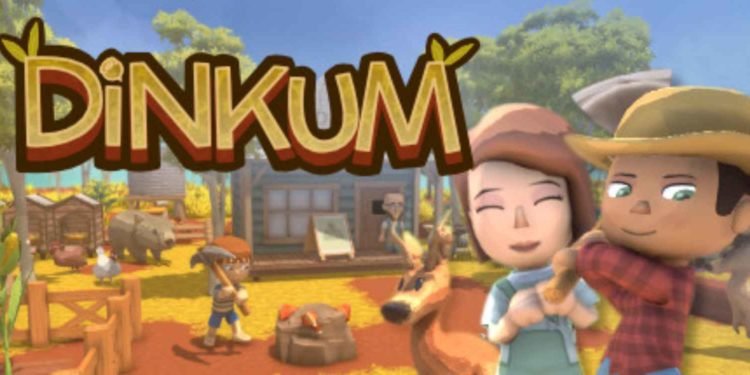Dinkum is a new farming and mining simulator game that has been inspired by Animal Crossing. It is available on Steam as an early access game and has been receiving good reviews throughout. Dinkum is set in the Australian Outback and the premise of the game is that you have to develop a small village. In order to do this, you can farm, mine, hunt, or take part in other activities. If you are a farmer by choice, a watering can is a worthy addition to your list of helpful items in-game. In this article, we are going to be taking a look at Dinkum: How to get Watering Can.
The Watering Can is an expensive investment in Dinkum. It is equally hard to acquire in-game. The watering can, as the name implies, is a can that stores water. It can be used to water your plants easier and will return benefits when you harvest them at the end of their growth cycle. The watering can is sold by one particular NPC in the visiting tent. This is all random so you will have to get lucky with the NPC selection if you want this item.
Dinkum: How to get Watering Can?
The Watering can is sold by Rayne. She is an NPC that visits the Visitor’s Center randomly. In order to get her to visit, certain requirements need to be fulfilled. First, John will have to be upgraded to John’s shop from John’s tent. This will once again free up the Visitor’s center for new NPC characters. After this, a farming license has to be acquired from Fletch. This license costs 250 permit points which is not too expensive but a lengthy process to get. Once you have this license, you have to wait for Rayne to show up. When she shows up depends entirely on your luck.
Once she is in town and in the Visitor’s center, you can visit her shop there to buy a variety of things. One of these things is the watering can. The watering can cost a steep 10,000 Dinks in-game. It is this expensive because it can be used to water plants much faster and will net you better returns when you harvest crops. That is one of the reasons why it is a worthwhile investment if you intend to farm a lot in Dinkum.
As we said before, there is a fair bit of investing and upgrading to be done before you can buy this accessory. Despite the troubles, the watering can is favored by many players, especially for the benefits during harvest season. If you found this article helpful, please visit DigiStatement for more articles just like this.