Cyberpunk 2077 just got its one and last DLC, Phantom Liberty. Officially released on September 26, 2023, players can now get the expansion on PlayStation 5, Xbox Series X/S, and Windows. Reviews for it have been great, and in fact, it has even improved the game’s performance. With all this new content, the game also received a 2.0 patch update that brought tons of changes. And, due to this content drop, many players are joining in on the fun. Well, let’s face it, every new player needs a guide or two. This one in particular will help you with holstering weapons in the game.
Learning about holstering weapons in CP 2077 is quite important, believe it or not. You don’t want to accidentally pull out your weapon in public and get the public panicking. Do it enough, and the next thing you will see is a police car chasing you. And if that happens, your only way out of that mess will be to outrun the police so that they won’t be able to catch you. Why? Because Cyberpunk 2077 doesn’t support the bribe system. With the 2.0 revamped police system, CDPR mentioned in one of its blog posts, “The new NCPD will have no mercy once they catch you. They will not accept any bribes from you or your surrender.” That’s why it’s so crucial to learn things like holstering weapons and such so that you don’t commit a crime accidentally and then have NCPD looking out for your blood. So, let’s find out how you can holster weapons in Cyberpunk 2077.
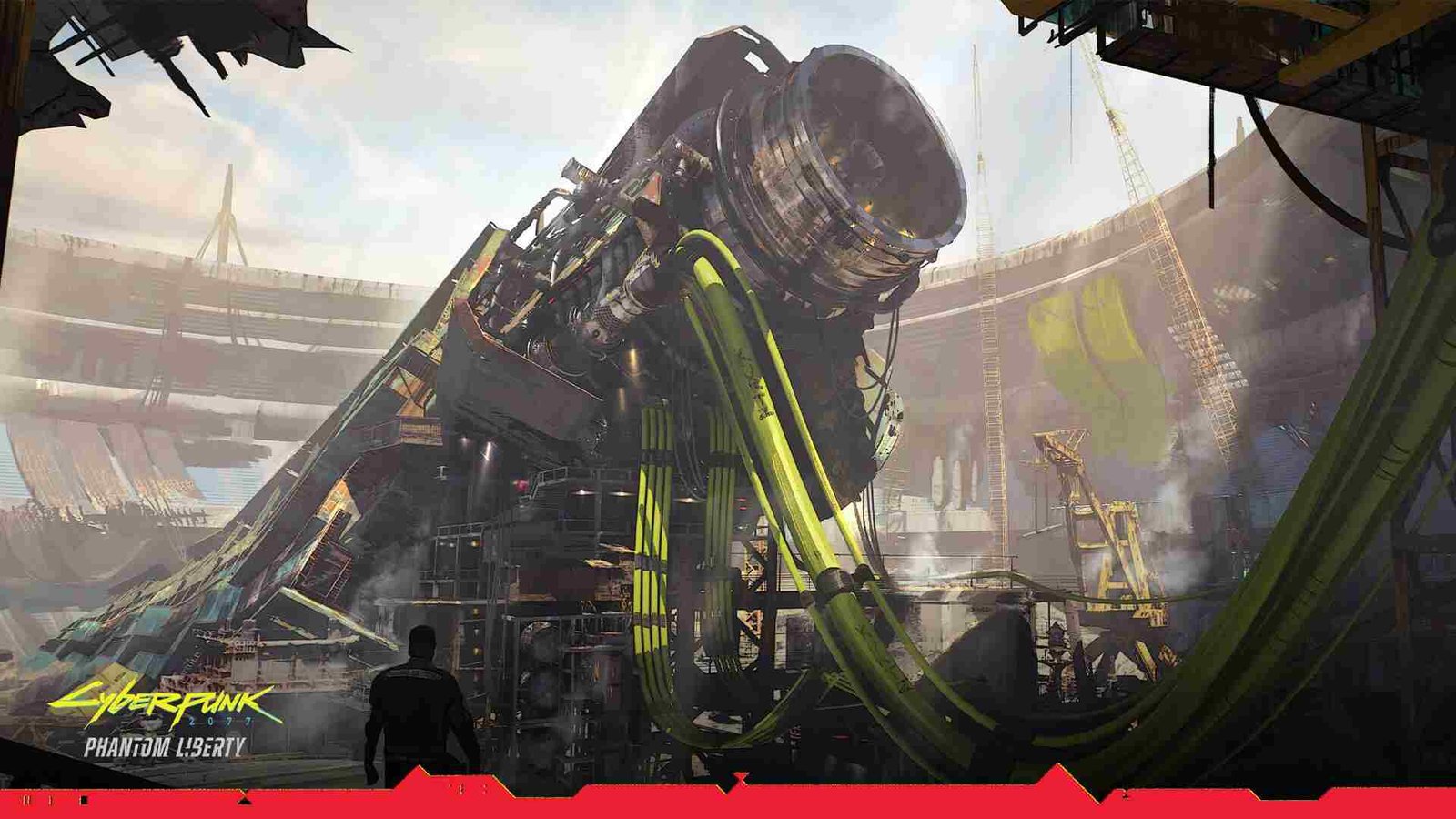
Cyberpunk 2077 (2.0): How to Holster Weapon (2023)
Holstering your weapon is quite easy and only takes a few seconds. Since CP2077 is available on Windows, Xbox, and PlayStation consoles, you will have to use their already defined and designated inputs.
For players who are on Xbox consoles, the default controller button is Y. You need to double-press the Y button to successfully holster your weapon. PlayStation users have to double-press the Triangle button on their controller for the same result. Now come PC players. Just press the left Alt key twice in quick succession to perform the holstering action.
The reason we emphasize pressing buttons or keys twice is because if you don’t, then V will just switch weapons instead of holstering the current weapon. Players also have another method where they just need to pop open the weapon wheel and select an empty slot to holster a weapon.
This is all, considering you are using the default controls. For players who customize their key bindings, they will need to use the designated keys for the action. As you can already see, it’s just two button presses and simply the easiest thing to learn. Learning just these is enough to save you from accidentally committing a crime in Night City. That is, unless you want to explicitly and intentionally be a force of chaos and just keep committing crimes for the fun of it.
Well, that’s all you need to know when it comes to holstering weapons in Cyberpunk 2077. Anyway, we have been hearing reports about weapons sometimes not appearing in inventory, so here’s a guide on the same. And, don’t forget to follow DigiStatement for the latest guides. Also, read: Cyberpunk 2077 (2.0) Unable to Start a new game issue: Is there any fix yet

