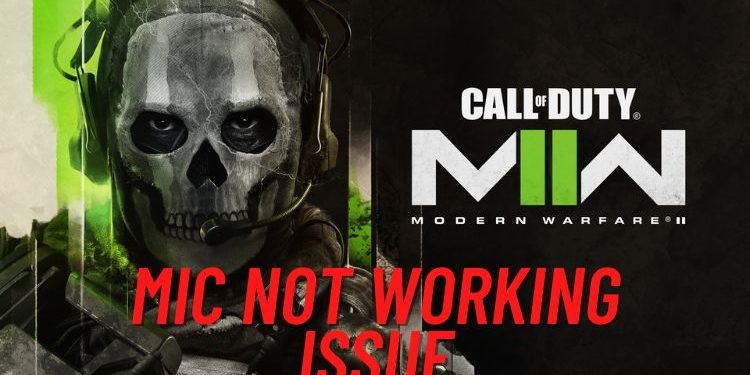COD Modern Warfare 2 players are suffering from a lot of voice-related issues regardless of the platform they are playing the game on. Though the recent patch update fixed the audio issue for PlayStation players up to an extent, it still prevails on the PC platform mainly. If you are also troubled by the Mic not working issue in COD Modern Warfare 2, then carry on reading this article to learn how to fix it.
How to fix Mic not working issue in COD Modern Warfare 2?
The Mic not working issue in COD Modern Warfare 2 on PC can occur due to numerous reasons. However, we have mentioned some workarounds to tackle it.
1) Change in-game settings
In most cases, mic-related issues occur when you have not selected the right-input device in the game settings. To change that, jump to the Audio section in the game settings and find the ‘Microphone Device’ option. Here, you must select the microphone or headset that you are using. If it is selected in the first place, try switching to another device, and then select the device you are using again.
2) Windows Audio Input (PC)
There is a high possibility that the mic you are using is not selected as the input device in Windows Sound Settings. To check the same, go to the Windows Search bar and search for “Sound Settings”. After opening the Sound Settings, you can head to the “Input section” and see if your Microphone device is rightly selected.
3) Check your Mic
Your mic might have stopped functioning properly which is why it is not sending the input to your fellow teammates. To check it, you can simply try playing another game, or use your mic in applications like Discord, Zoom, etc. If your mic is still not working, you can connect another mic or headset to see if it works or not.
4) Windows Audio Drivers (PC)
Make sure that you have updated the Audio Drivers on your PC to the latest version. To do that, open Device Manager by simply searching it in the Windows Search Bar. Expand the “Audio Inputs and Outputs” option, right-click your Microphone device, and select “Update Driver” to start installing the latest update of the Windows Audio Drivers. Surprisingly, updating the Audio Drivers has resolved the issues for many PC players.
5) Troubleshoot the Input Device (PC)
If nothing helped you out yet, then you must troubleshoot your Input Device by going to the system Sound Settings.
So, this was everything about fixing the Mic not working issue in COD Modern Warfare 2. If you found this article helpful, share it with your friends.
Related: COD Modern Warfare 2(II): Best Settings for High FPS & Low Input lag