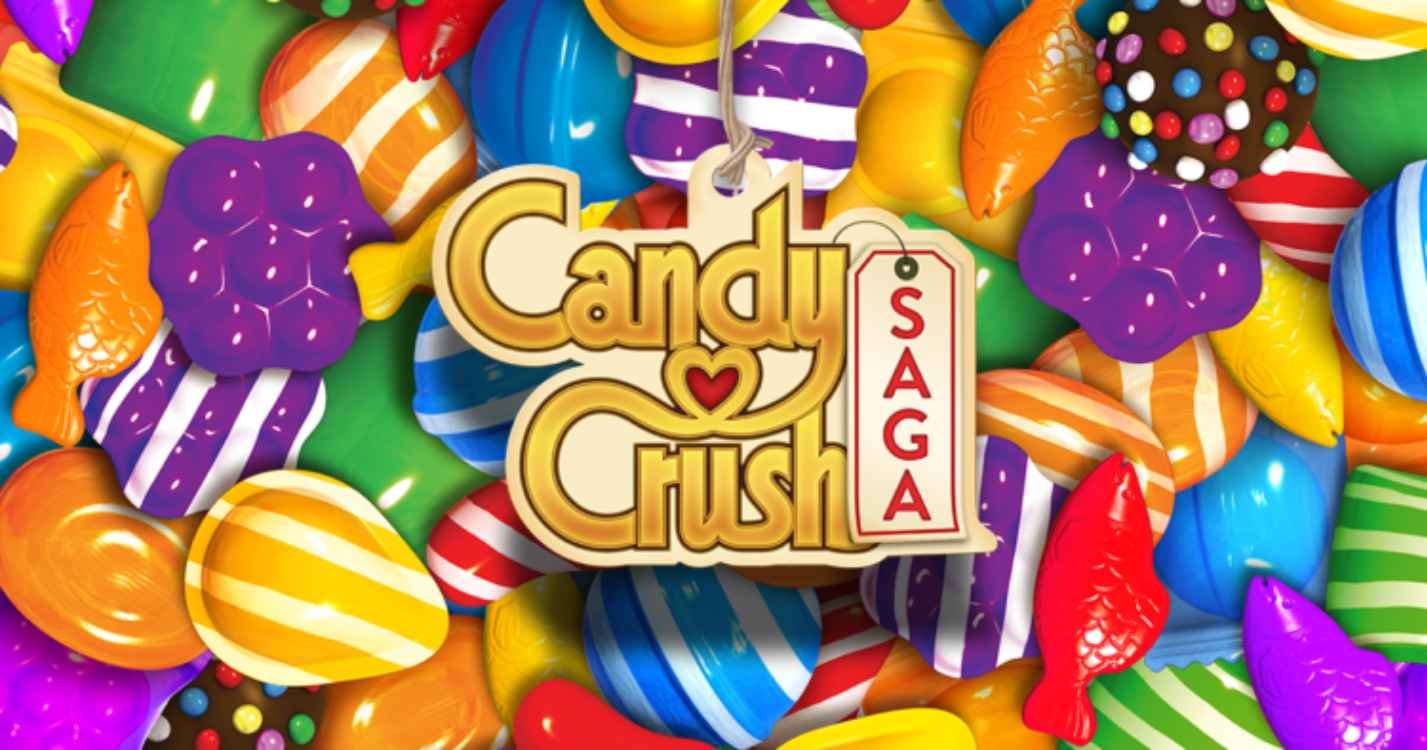Candy Crush Saga is a game in the immensely popular Candy Crush series which has seen widespread popularity thanks to the game’s simple premise and the allure of a puzzle that can be played offline, online, and on multiple devices. Players find themselves playing this game when they are bored or when they need a break from their daily activities. Since the game is simple, levels can be completed in a matter of minutes and are very easy to get the hang of but immensely difficult to master. In this article, we are going to be taking a look at Candy Crush Saga chocolate box not working: Fixes & Workarounds.
Candy Crush Saga is no stranger to server issues and bugs with multiple players complaining across devices that certain actions in the game are bugged and have still not been fixed by the developers. One such bug is the chocolate box bug which often displays a Server error message when opened. In order to avoid this error message, players and community members have recommended various fixes in addition to reporting it to the developers. With the popularity of the game, the developers since claim to have fixed this bug but multiple players still complain of the game breaking when they try to open a chocolate box.
Candy Crush Saga chocolate box not working: Fixes & Workarounds.
Despite the developers claiming that this issue had been resolved as early as June 2020, there are still multiple reports of this error still persisting and since then community members have taken it upon themselves to offer solutions and fixes to this issue seeing as there were too many complaints. The issue arises when a player opens a chocolate box and is then greeted with the server error message and has to relaunch the game to proceed any further. The commonly listed solutions to this issue are as follows;
1). Check the internet connection.
Despite the game being buggy, players recommend that you first check your internet connection as that may be the culprit for the issue. The game requires a strong and stable connection to be able to communicate with the server, the absence of which can lead to such errors.
2). Clearing game cache.
Community members also reported that clearing the game cache has a good effect on this error as subsequent to the clearing of the game cache, players are able to open their chocolate boxes without being disconnected from the server.
3). Reporting the issue to the developer.
If none of these solutions worked for you, the only course of action left is to report it to the developers and retry since they are expected to fix this issue.
If you found this article helpful, please consider visiting DigiStatement.