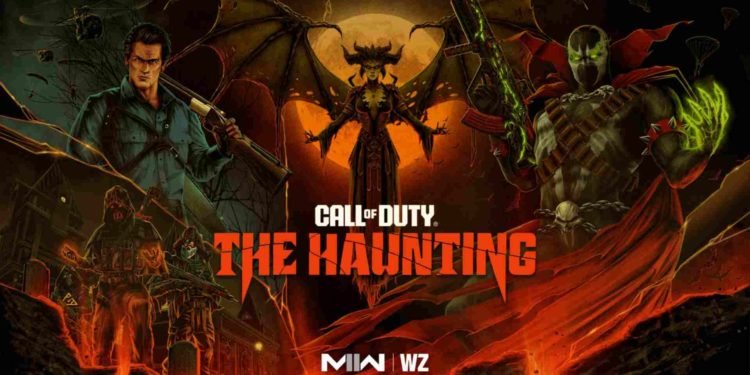Call of Duty: Modern Warfare II and Warzone 2 are currently enjoying their new Season 06 Update. And since October happens to be the spooky month of the year, COD too has quite a lot of content stored for celebrating this. The Haunting event has returned, bringing with it a plethora of stuff to enjoy. Players can play the Operation Nightmare and Zombie Royale limited-time modes, along with haunted maps like El Asilo and Embassy. There’s also a lot more, which you can check here. Speaking of the limited-time modes, the Operation Nightmare one is quite a fun one to play. However, there’s one thing that’s been making many COD players scratch their heads in frustration. This is, of course, the Pharaoh.
For the uninitiated, the Pharaoh is a boss you will come across in Operation Nightmare. It’s a particularly hard one to defeat, but worry not! By the end of this guide, you will know everything there’s to know about finding and beating it in the game.

Call of Duty (COD) The Haunting Event Pharaoh Location: How to find & beat
Finding Pharaoh
The Pharaoh can be found in Al Mazrah’s Oasis. Like any other dead Pharaoh, you will also find this one underground in a tomb. It’s also pretty easy to know if you are on the right path or not, as the Pharaoh’s terrifying face will pop up on your screen, ordering you to bring him some skulls.
You only need to know of this location once, since in subsequent matches it tends to spawn in the same location. For a more helpful tip, head straight to the northwest corner of the map, and eventually you will come across a burial site. The Pharaoh is not a boss who will automatically march towards you and start a fight. You need to summon him in order to even start the boss fight. So, what you need to do first is secure some skulls as instructed before.
Jump down the Pharaoh’s tomb, and you will immediately come across the boss’s minions or soldiers. The best way to dispose of them is to land some headshots. Keep exploring the area, and you will eventually find the sarcophagus containing the Pharaoh’s body.
Securing the Skulls & Summoning the Pharaoh
You need exactly ten cursed skulls in order to summon the boss. But where do you get these? Well, remember the soldiers/minions we told you about in one of the previous paragraphs? Every one of these will have a varied color to them. You need to look for the ones that have red-heads and kill them in order to get Cursed Skulls. Once you have ten of these, get to the Pharaoh’s sarcophagus. Deposit the cursed skulls into the sarcophagus, and the boss fight will begin.
Defeating Pharaoh
What makes this boss fight hard is not the Pharaoh’s damage but his supermassive health. But like any other boss, he can indeed be defeated. So, follow some of the tips mentioned below, and you will have no trouble decimating the Pharaoh –
- First and foremost, don’t ever let the Pharaoh get close to you. If you do, the boss will perform its own finishing move on you, and you will be downed.
- Throwables like Grenade can do a good amount of damage to it since the Pharaoh isn’t fast enough to evade them.
- Try to aim for its head whenever possible. Shoot it enough times, and it will also stop glowing like its minions.
- Try luring him outside so that you can deal with him alone and away from the green-headed enemies he spawns.
- When the Pharaoh attempts to flee, look out for the red icon above his head. He’s limited to the tomb area, so don’t worry about him venturing too far.
- As for what weapons and ammo types to use, armor-piercing rounds seem to be the best here. But you can also use other ammo types if you want. Additionally, using a shotgun seems to be what many players have to choose when dealing with this boss.
The Pharaoh is essentially a scary, bullet-sponge enemy. So, just keep shooting it till you have exhausted your entire arsenal. Sooner or later, it will be defeated, and you will be able to get the Pharoh calling card as a reward.
Now that you know how and where to find the Pharaoh in Call of Duty’s The Haunting event, why don’t you check how to change an Operator’s finishing move in Modern Warfare 3? And as always, keep following DigiStatement. Also read: Call of Duty (COD) Warzone 2.0: Best Kastov-74u Loadout