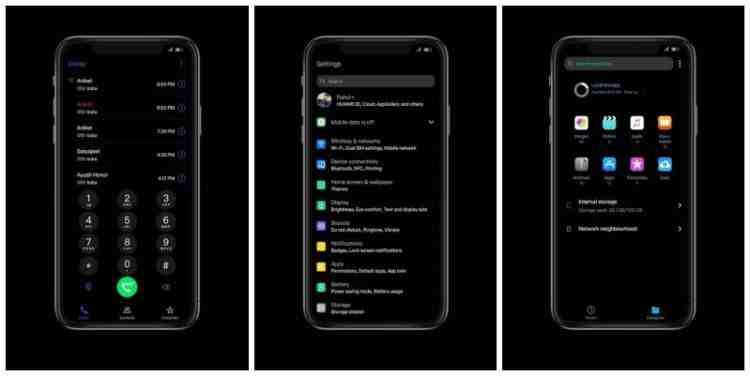With the launch of Nova 6, Huawei has once again recalled its domination against other smartphone markets. With a beast of features loaded, the Nova 6 is a great steal and value for money. Huawei has always been the top mobile manufacturer both offshore and onshore. In fact, its sub-brand “Honor” has been targeting the young generation with hi-tech performance and lower prices. Huawei Nova 6 has been launched with android 10 (the latest android operating system) and it boasts of a very friendly and efficient user interface which is the ” EMUI 10.0.1″. EMUI 10.0.1 has a plethora of themes available which consists of very extravagant themes to minimalist themes. Before we go any further, let us recall the Huawei nova 6 specifications and its important features.
Recalling Huawei Nova 6 features, the handset comes with a 6.57-inch touchscreen display with a resolution of 1080×2400 pixels and an aspect ratio of 20:9. The device is powered by a 1.86GHz octa-core HiSilicon Kirin 990 processor that features 2 cores clocked at 2.86GHz, 2 cores clocked at 2.09GHz and 4 cores clocked at 1.86GHz. It comes with 8GB of RAM. As far as cameras are concerned, the front has dual cameras (16 +32) and the rear has 3 cameras (40+8+8) that acquires beautiful images even in low light. The device is juiced up with a massive 4100 mAh battery that will keep you engaged all day long.
Huawei Nova 6 Specifications:
| Display | 6.57 inches, 104.2 cm2 (~84.7% screen-to-body ratio),LTPS IPS LCD capacitive touchscreen |
| Processor | HiSilicon Kirin 990 (7 nm) |
| RAM | 8 gb |
| Internal Storage | 128/256 |
| Front Camera | Motorized pop-up 16 MP, dual , 32 MP, f/2.0, 26mm (wide), 1/2.8″, 0.8µm 8 MP, f/2.2, 17mm (ultrawide) |
| Rear Camera | triple , 40 MP, f/1.8, 27mm (wide), 1/1.7″, PDAF, Laser AF 8 MP, f/2.4, 80mm (telephoto), 1/4″, PDAF, Laser AF, OIS, 3x optical zoom 8 MP, f/2.4, 16mm (ultrawide), no AF |
| Software | Android 10.0; EMUI 10 |
| Battery | 4100 mAh |
A Brief EMUI History:
Emotion UI 1.0, based on Android 4.0., was launched back in December 2012. At that time, it features a Chinese voice assistant app, customizable home screens, and theme-switching.
Back In September 2014, the EMUI 3.0 was launched with some improvements over the previous version, including a dedicated app store for China.
With the release of the Huawei Mate 8 back in late 2015, EMUI 4.0 was launched based on Android 6.0. Next year, EMUI 5.0 was introduced with the launch of the Huawei Mate 9.
EMUI 6.0 and EMUI 7.0 were skipped to match up with the Android version, and in 2017, EMUI 8.0 was launched with the integration of AI capabilities.
In 2018, EMUI 9.0 based on Android 9 Pie was launched by Huawei at the German consumer electronics exhibition IFA.
Last year on 9th August 2019, EMUI 10 based on Android 10 was announced by the company at Huawei Developer conference. The beta version of the new EMUI was also released after a few months on its announcement. Flagship smartphones from Huawei like P30 and P30 Pro will be the first phones to get the new EMUI.
However, you are here to download EMUI themes for your smartphone. So, without wasting any more time, let’s provide you the best and latest EMUI 10 themes.
Some Features of Huawei EMUI 10 :
There are several new and unique features of the latest version of EMUI i.e. EMUI 10. Let’s have quick look at them:
- System-wide dark mode
- Redesigned system UI
- Live Caption
- Smart Reply
- Sound Amplifier
- Gesture Navigation
- Privacy Controls
- Location Controls
- Faster Security Updates
- Focus mode
- Family Link
- Magazine Design
- New Animations
- 3D Touch
- Bubbles
- Shortcut Toggle
- New App Drawer
- Huawei Beam
- Huawei Share
Best EMUI themes for Huawei Nova 6 :
We have provided several EMUI themes here. You can download any theme by clicking on the download link provided below the preview image of the theme. The installation of every theme is similar, and you can easily install any theme after downloading it.
How to Install EMUI Themes on Huawei/Honor Devices
Follow the below steps carefully:
- Copy The <<Theme_Name>>.Hwt files to the “HWtheme” folder in SD Card/Internal memory.
- Open the Theme App on your Huawei phone.
- Go to the ‘Offline’ section.
- Browse the theme you like and then click Apply.
Marvel Edition EMUI Themes :
- Iron Man EMUI theme:
-
Spider-Man Edition Theme for EMUI 9/9.1
- Black Panther EMUI 9 theme
-
Guardian of Galaxy EMUI Theme
For EMUI 9 – Download
For EMUI 5/8- Download
Best Dark EMUI themes on Play Store:
Different UI EMUI themes:
- IOS 10 Huawei theme
- IOS 11 EMUI Theme
- Samsung One-UI Dark EMUI theme
- Oppo Color Os EMUI Theme
- Windows 10 EMUI Theme
- iOS 13 EMUI theme
So these were some of the Best EMUI themes for Huawei Nova 6. For more new and updated themes you can visit the link given below :