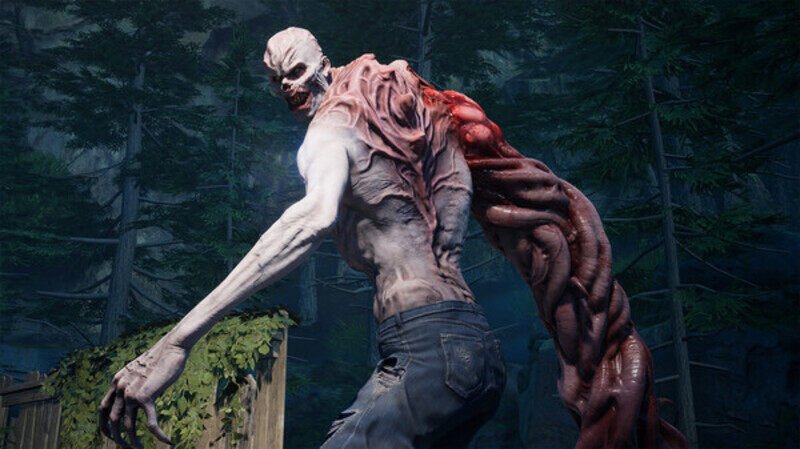Back 4 Blood is that game which you will need to play if you feeling really sleepy, but want to avoid sleeping. Back 4 Blood is a zombie survival first-person shooter game that is nothing less than a gift from the makers of Left 4 Dead. The game was released worldwide for everyone in the afternoon of 13 October 2021, and has become a must-play within just one day of its release!
The fans of Left 4 Dead have flooded to the game upon its release and we are ready to witness everything the game has to offer. But here is the question. Since Back 4 Blood is a zombie survival FPS game, don’t you need some special and appropriate controls settings?
Since all you need to do is to escape from the Ridden affected areas by killing them, you will need certain control setups for a proper gaming experience. After all, if you fail to move or attack at the proper time, do you think you will have a chance of survival? The obvious answer is NO!
Digi Statement has got for you the perfect set of control settings for your PC, PS4 and Xbox –
CONTROL SETTINGS FOR PS4 AND PS5
Ridden PS4 and PS5 controls list
- Move: L
- Sprint: L3
- Rotate Camera: R
- Bash: R3
- Jump/Mantle: X
- Crouch: O
- Reload: Square
- Interact: Square
- Weapon Quick Swap: Triangle
- Ping: L1
- Aim Down Sights: L2
- Item Alt Use: L2
- Select Offensive Weapon: R1
- Fire Weapon: R2
- System Menu: Options
- Chat: Options
- Toggle Hub: Touchpad
- Comms Wheel: Up/Down
- Select Quick Item: Left
- Select Support Item: Right
CONTROL SETTINGS FOR XBOX ONE AND XBOX SERIES X|S
- Move: L
- Rotate Camera: R
- Jump: A
- Cancel Ability: B
- Crouch: B
- Ping: LB
- Charge: LT
- Leap: LT
- Melee: RB
- Ability 1 or 2: RT
- System Menu: Menu
- Chat: Menu
- Toggle Hub: View
- Comms Wheel: Up/Down
CONTROL SETTINGS FOR PC
GAMEPLAY
- Hit Markers: ON
- Game Coach: ON
- All Weapons Full-Auto: OFF
- Auto Select New Weapons: ON
- Auto Switch Weapon on Depleted Ammo: ON
- Auto Recenter Recoil: ON
- Take A Break: OFF
- Reticle: Crosshair
- Reticle Color: White
ACCESSIBILITY
- Text To Speech (English Only): OFF
- Speech To Text: OFF
GAMEPAD
- Stick Layout Preset: Default
- Invert X-Axis & Y-Axis: OFF
- Horizontal Sensitivity: 30
- Vertical Sensitivity: 22
- Left Stick Dead zone: 0.2
- Right Stick Dead zone: 0.2
- Vibration: ON
- Vibration Strength: 15
MOVEMENT
- Hold To Crouch: OFF
CLEANERS
- Hold To Sprint: OFF
- Hold To Aim Down Sights: ON
- Aim Assist: ON
- Aim Assist Strength: 30
- Aim Down Sights Low Zoom Sensitivity Multiplier: 0.4
- Aim Down Sights High Zoom Sensitivity Multiplier: 0.5
- ADS Target Snapping: ON
GRAPHICAL SETTINGS FOR PC
GRAPHICS
- Window Mode: Windowed Borderless
- Screen Resolution: 1920×1080
- Anti-Aliasing: TAA
- Motion Blur: OFF (Highly Recommended)
- Chromatic Aberration: ON
- Adaptive FX Quality: ON
- Field Of View: 120 (Highly Recommended)
- VSync: OFF (Highly Recommended)
- Limit FPS: OFF
- Quality: Medium
BRIGHTNESS
- HDR: OFF
- Brightness: 60
- Contrast: 0
- Saturation: 60
ADVANCED SETTINGS
- Graphics API: DirectX 11
- Sharpening: Fidelity FX
AUDIO SETTINGS FOR PC
- Mix Profile: Default
- Master Volume: 80
- SFX Volume: 80
- Dialogue Volume: 100
- Music Volume: 60
- Sounds Plays In Background: ON
These settings will hopefully help you in making your gaming experience better. Follow Digi Statement for more updates!