After delaying it for quite some time, Studio Wildcard finally released ARK Survival Ascended The Center on June 4th, 2023. Players have been waiting for the update ever since it was announced. An original DLC for ARK Survival Evolved, the developers planned on releasing The Center for free due to its popularity in Ark Ascended. And of course, with the new map came a new prehistoric giant, as the fans chose Shastasaurus as their preferred tame in ARK’s Community Creatures Vote. So, if you’re playing ARK Survival Ascended, then you must have gotten your hands on The Center already. If not, we suggest that you download the update for the exciting content it has to offer. In any case, if you have the update, you ought to know about the ARK Survival Ascended Shastasaurus spawn command. In this guide, we have shared the steps that you’ll need to follow to spawn this giant in the game. So, let’s get at it!
If you didn’t know this already, the Shastasaurus is actually the first creature coming to ARK Survival Ascended The Center. In fact, this underwater giant is one of the very few completely aquatic creatures in the game. Whenever players learn about such new creatures and maps, they tend to try and explore. So it’s completely understandable if you’re trying to spawn Shastasaurus after The Center’s release. Continue reading this guide to find out all about the spawn command for Shastasaurus in ARK Survival Ascended.
ARK Survival Ascended Shastasaurus Spawn Command
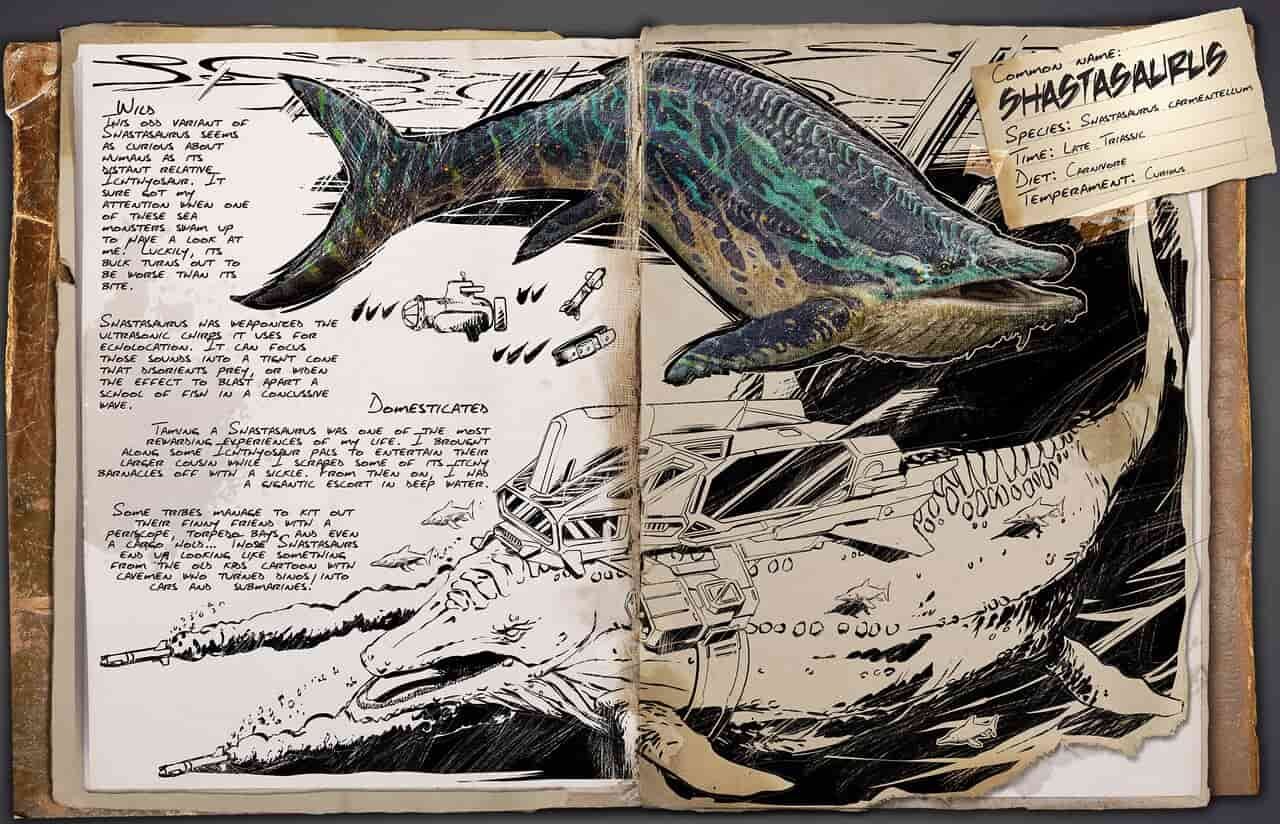
Playing with the Shastasaurus in ARK Survival Ascended The Center is an exciting prospect as it offers an entirely new experience. There are some awesome things that you can do with this creature in the game. For example, you can use it to carry heavy loads, fight your enemies underwater, use it for underwater travel, and more. The creature comes with certain skills like Flashbang, Sonar, Periscope, etc. Exciting, yes? So, how do you actually spawn it in the game?
Spawning a Tamed Shastasaurus
Unfortunately, you can’t spawn a wild Shastasaurus in the game, as of now. Thus, you always have to go with a tamed one and that too not on land. The steps, however, are quite easy. First of all, you have to dive into the deep waters of the sea if you want to spawn a Shastasaurus. This, of course, makes sense, as this prehistoric giant is a marine dinosaur. Now, you have to bring up the Admin Command Console. Here’s how to do it on different devices:
- PC users need to press the Tab key on their keyboard to open the console.
- Xbox users have to press the LB+RB+X+Y buttons together on their controller.
- PlayStation users can use the R1+L1+Square+Triangle buttons on their controllers to open the command console.
Now, once the console opens up, you have to type in the command to spawn a Shastasaurus. You can copy-paste the following command for this purpose without the square brackets: [admincheat gmsummon “Shastasaurus_Character_BP_C” XX]. Here, in place of XX, you actually have to put in the level you want to spawn the dino in on. So, for example, if you want to spawn a level 150 Shastasaurus, the command would be: admincheat gmsummon “Shastasaurus_Character_BP_C” 150. Also, note that you don’t have to use “admincheat” if you’re on a special server. Also, you can try entering this code, “Summon Shastasaurus_Character_BP_C” to summon a wild one, but we don’t think this works.
Anyway, hopefully now you can spawn this brand new creature in ARK Survival Ascended and enjoy playing with it. If more information on spawning a wild Shastasaurus is released, we’ll update this guide accordingly. Until then, stay tuned to DigiStatement for more such guides and gaming content!

