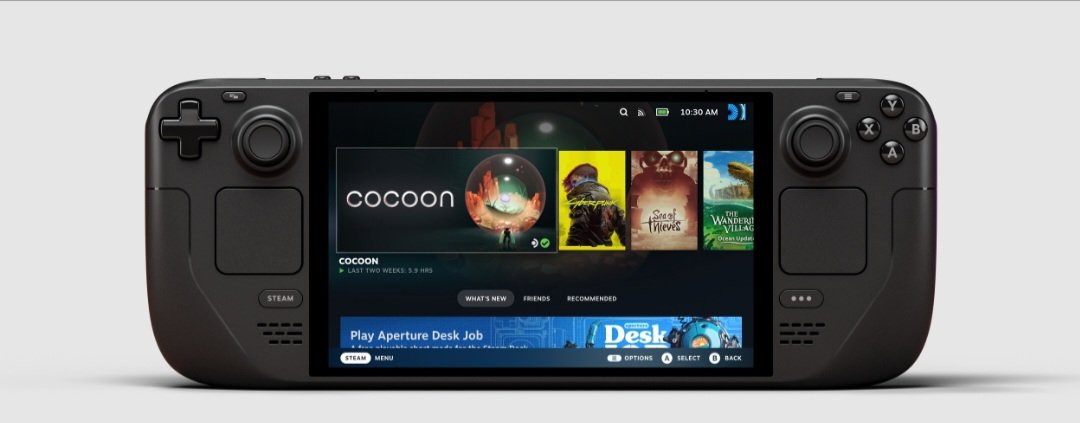With new games emerging almost every month these days, players usually prefer having access to their favorite titles, irrespective of where they are. Valve has tapped into this opportunity quite brilliantly with its portable handheld PC, the Steam Deck. For PC gamers, Steam Deck allows them to have access to their Steam library even when they can’t access their PCs. Thus, the Deck quickly rose to popularity after its release in 2022. While this handheld offers some really great features backed by solid performance, it’s not really error-free. A common problem that players face with the handheld is the Steam Deck error reference shared SteamUI. Do you find yourself experiencing the same issue with your Steam Deck? If your answer is yes, then you’re at the right place. Let us guide you on how you can fix this annoying issue and enjoy your favorite games! So, let’s begin!
It wouldn’t be an exaggeration if we say that the Deck is one of the most popular PC handhelds in the world right now. The target market has responded really well to Valve, and it’s all good, really, isn’t it? Well, it would’ve been if not for these occasional problems that the Deck runs into. Imagine trying to play a game at your leisure and being restricted by some device issue! We know how frustrating that can be. That’s also why we’re here to help.
Steam Deck Error Reference Shared SteamUI: How to Fix?
This Steam Deck error reference shared SteamUI isn’t really an issue with one particular trigger. Multiple issues can trigger this error, and there isn’t one definitive solution to it. However, we’ve listed a number of workarounds and fixes that you can try to see if they work.
Update SteamOS
You need to start off by ensuring that you have the latest software running on your handheld. Here’s how you can update your SteamOS:
- Press the Steam button on your Steam Deck, go to Settings, and open System.
- Tap on the “Check for Updates” option.
- If there are pending updates, tap on Apply and then follow the on-screen instructions.
- Restart your console and see if the issue persists.
Update Decky Loader
If you’re using Decky Loader on your Deck, then updating it can fix the issue.
- Press the three-dots (Quick Access) button on your Steam Deck.
- Scroll down to locate and highlight Decky Loader.
- Tap on the cog wheel button in the top-right corner of your screen.
- Tap on “Check for updates” to download the latest update of Decky.
- Press Apply if there are pending updates available and then follow the on-screen instructions.
- Once the update is complete, restart Steam Deck and see if the issue persists.
Uninstall Decky Loader
If updating it didn’t fix the error, then you may need to uninstall Decky Loader completely from your console.
- Press the Power button on your Steam Deck and switch to Desktop Mode.
- Open Dolphin File Manager.
- Find and run decky_installer.desktop.
- From the list of options, select Uninstall.
- Return to game mode once the process is finished, and then see if you’re still getting the error.
Switch to Beta Channel
- Press the Steam button on your Deck and go to Settings.
- Open System, scroll down, and tap on Beta Participation.
- Select Beta from the drop-down menu and follow the on-screen instructions.
- See if the issue still persists.
Factory Reset Steam Deck
Warning: This will wipe put all data and settings
If nothing has worked so far, you need to finally move on to the most difficult option (at least emotionally). Factory resetting the Deck can be helpful if it’s facing errors frequently.
- Turn off your Deck and then press the Power and the three-dots button together.
- Scroll down and select “Erase User Data from Deck“.
- Now, turn on the Deck and ensure that you’re in gaming mode.
- Follow the steps in one of the above-mentioned workarounds to open the Systems menu.
- Scroll down to Advanced Settings and select “Reset to factory state“.
- Press Confirm and let the process finish.
Well, this is it; that’s all we have to share on this unique Steam Deck error. Hopefully, you’ll find the right workaround for you before you have to factory reset the handheld. Meanwhile, stay tuned to DigiStatement if you enjoyed this guide and want to read similar guides more frequently! Also read: Wildermyth crashing on Steam Deck: How to fix it