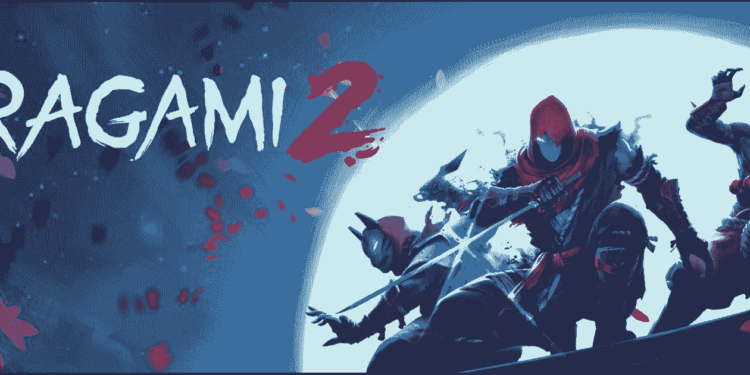Aragami 2 is a third-person game where you play as an assassin with the power to control the shadows and move in stealth to take out your enemies. The game was released on September 17, 2021, for various major platforms such as PC through Steam, Xbox One, Series X/S, Playstation 4, and PlayStation 5, the game has been facing a common problem on all platforms, which is the Aragami 2 co-op isn’t working too well or well it isn’t working at all for many. We will address this issue with some information we have come across while researching the problem and how a player can resolve it.
The game contains an entire campaign that is a playable co-op with up to a squad of 3 players, where you have to engage in stealthy but fast-paced combat, using your agility and abilities to take down your enemies. The game requires you to make tactical decisions, engage in open combat when you feel it’s the only and right decision.
The broad aim for you is to protect your people against a curse and discover how the Aragami became a legend in this world.
Players were facing an issue with playing co-op on Aragami 2 as the multiplayer was facing a lot of issues since release.
Many players since release were facing an issue with playing co-op and sometimes recently the entire multiplayer service went down, the statement was released soon after this, & Lince Works deployed a series of fixes. But still, some players are experiencing network related issues that are not allowing players to join in Co-op action.
❗️Multiplayer Hotfix now live on Xbox and Windows 10.
❕Still investigating network issues affecting some players.
❕We will keep working on patching these and other issues in the following days.
❕Check our discord for the latest updates.Thank you for your patience. https://t.co/KweyuQvs4n
— Aragami 2 Out Now (@LinceWorks) September 25, 2021
Hence, if you’re facing this problem then all you can do for now is wait for a patch or fix to be released by the developers as this issue is on the server-side of the game and there is nothing you can do on your side of the screen to resolve the issue.