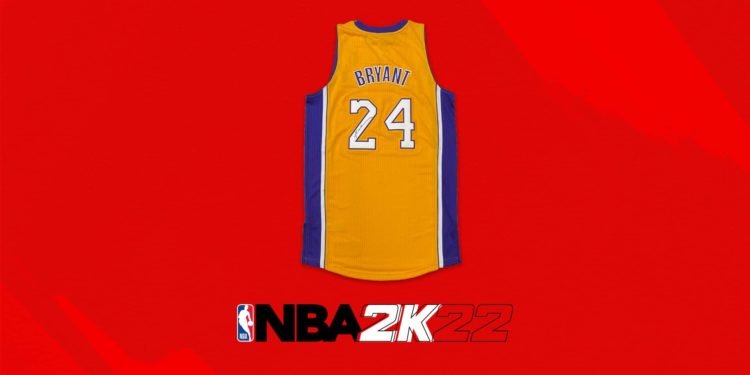NBA 2K22 consists of a city which you can explore and within the city and various areas where you can play matches, the Rec is one such area, it is a game mode that focuses on matchmaking with other players. The mode however runs into many issues where it won’t work, this has been a common problem being faced by players in NBA 2K22, where they aren’t being able to enter a rec game. Though there isn’t one particular solid fix for this issue, we have listed a few that you could try and they may help resolve the issue being faced.
Restart the Game
Though the most obvious solution for any problem, it does seem to solve many problems being faced in video games, a simple restart of the game is never a wrong attempt to resolve something.
Restart your System
Restarting your system also seems to do the job many times, as it deletes the old files and creates fresh ones when launching the game, again it is another obvious solution that everyone comes to when trying to troubleshoot a problem but it does resolve many issues for players.
Check for Updates
This is very crucial, when there are updates due for a game then it begins to run into issues, sometimes these updates include the patches or fixes for such issues, hence do ensure to check for updates and update your game, or even console if your platform is the console.
Verify Files
This solution is only for PC, especially those who play on Steam, verify your files by right-clicking on the game in your library, then click on “Properties” and then go to the “Local Files” tab, from the local files tab click on “Verify integrity of game files”
This will then check whether you have all the game files and if any are missing they will automatically reinstall them.
Check your Internet Connection
A final solution that we can think of is to check whether your internet is functioning perfectly, as we mentioned earlier, the rec is a matchmaking mode and hence any issues with your internet connection will cause problems.
If none of these solutions fixes the problem then attempt reinstalling the game and writing a report to them regarding this issue, you can do that here.