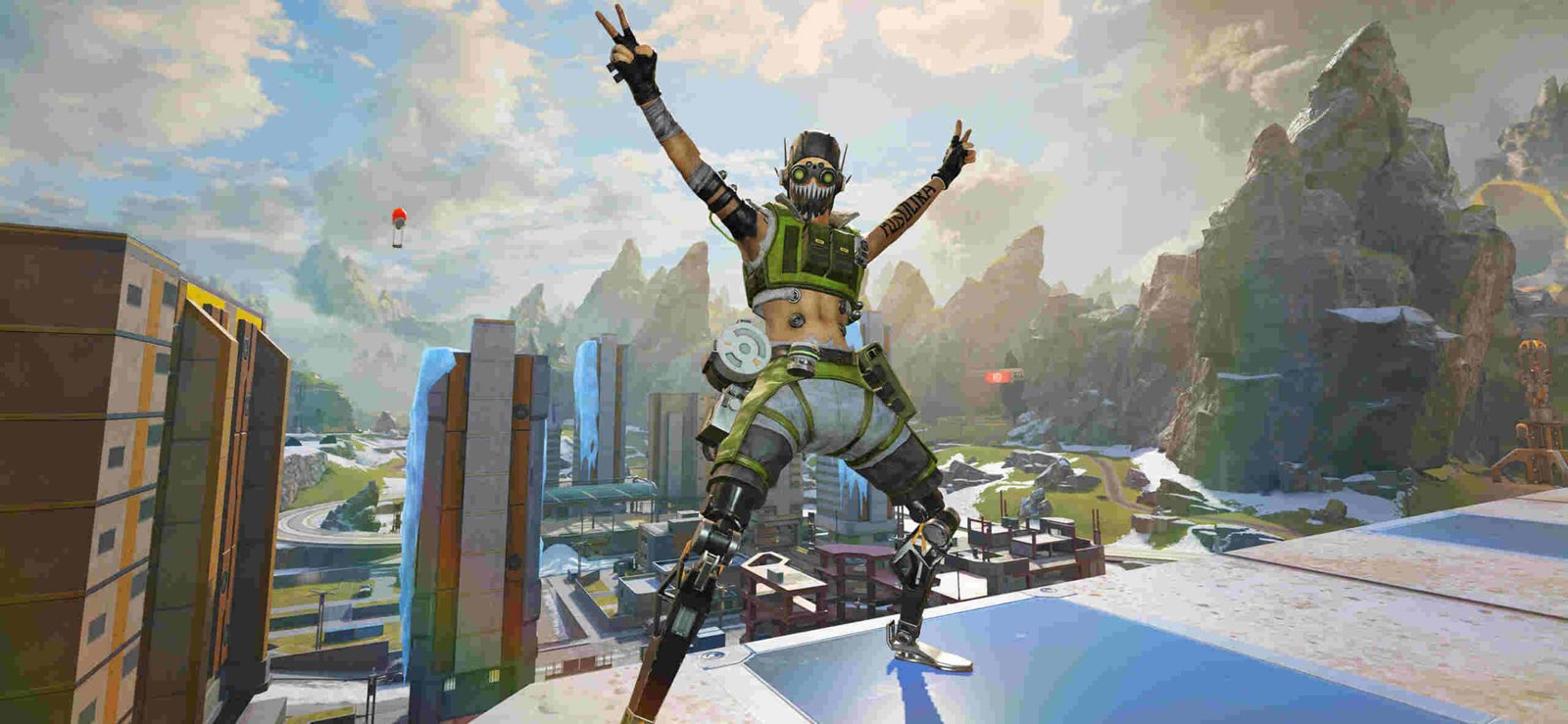Apex Legends is an amazing Battle Royale developed by Respawn Entertainment and published by EA. It is loosely based on the lore from Titanfall 2 and has some characters appearing from the main game as well. It is a fast-paced action shooter played from a First-Person perspective. It is and has been one of the most popular games in the world for a long time now. It is a team-based game. This means communication is key when playing a game of Apex Legends. While communication is important for the game, there are some situations where your teammates are better left muted, and this article is going to go about all the ways in which you can mute players in Apex Legends.
You can only mute players on your own team when playing Apex Legends. This is common sense but it is important to mention this in case you are wondering how to mute people from other teams as well. Apex Legends features tactical shooting mechanics despite being a battle royale. You have legends and their various abilities at your beck and call. This encourages you to use more than just brute force to play the game. You also have to worry about positioning, recoil control, trigger discipline, and other factors. Sometimes, annoying teammates are too much to handle on top of everything going on in-game.
Apex Legends: How to mute players?
Apex Legends thrives on a very easy and intuitive communication system. It has not only pings and marks but also open comms. If you have a mic, you can speak to your teammates while if you do not, you can ping information. In this article, we are going to be looking at how to mute both forms of interaction.
How to mute speech-
This is one of the easiest things to do in-game.
- Simply open the inventory and click on Squads.
- Once you are on this screen, you should be able to see small mic icons under your teammates.
- Click on the mic icon.
- They will be muted and you will not hear them when they speak to the team.
How to mute Pings;
This is also very simple.
- On the same page, you will see a small ping icon next to the mic.
- Click on this icon.
- You have muted their pings.
It is important to note that if you mute both comms and pings, you cannot interact with the teammate in any way. You may also miss vital information because of that.
If you found this article helpful, please visit us at DigiStatement for more articles just like this.