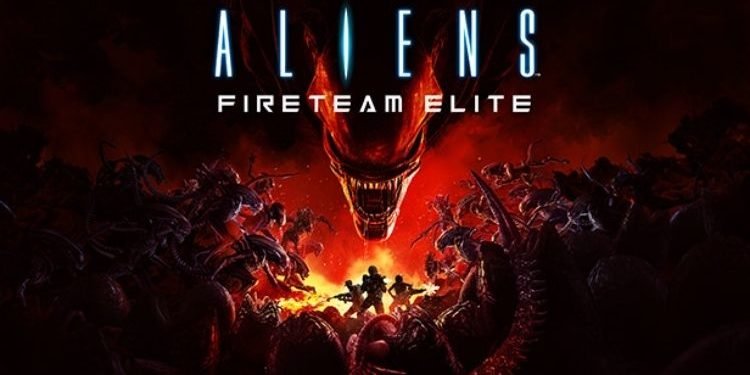The people who have the Steam Profile names with special characters are facing a crash while saving files in Aliens: Fireteam Elite. If you are also facing a similar issue in this game, continue reading this article to know how to fix this issue.
A recently released multiplayer third-person shooter, Aliens Fireteam Elite is developed and published by Cold Iron Studios. This game revolves around 5 character classes, four-story campaigns (with 3 missions each), five levels of difficulties, and twenty types of enemies. It is currently available to play on Microsoft Windows, PlayStation 4, PlayStation 5, Xbox Series X|S, and Xbox One. Coming back to the topic, this article is about an issue where players with special characters in their Steam profile names are facing a crash while saving files in this game. So, here is everything you need to know about fixing it.
Aliens: Fireteam Elite Fix: Steam profiles with special characters crash while saving files
As mentioned above, in this issue, the players who have the Steam Profile names with special characters (even with the trademark symbol or a dot) are facing a crash while saving files in Aliens: Fireteam Elite. The players who are affected by this issue are unable to enter the game’s hub area (the Endeavor Hangar).
Talking about the fix, the game officials have acknowledged this issue already and they will be releasing the fix available as soon as possible. Although, there is also a temporary fix to this issue that you can apply. Follow these steps to fix this issue:
- Firstly, you can simply remove the special characters or symbols that are activating this bug. This will easily eliminate this issue.
- Now, Shut off Cloud saves using the Steam properties for the game.
- After that, delete the saved game found at C:\Users\ *YourUserName*\ AppData\ Local\ Endeavor
- Restart the game and create a new character in the game. After that enter the first map.
- Once you have entered successfully in the first map, you may turn on cloud saves and change your profile name back if you wish.
So, this is how you can fix the “Steam profiles with special characters crash while saving” issue temporarily. Share this article with your friends to help them fix this issue.
Read More:
- Car Mechanic Simulator 2021: How to get or earn money fast
- Car Mechanic Simulator 2021: How to get or earn XP fast on the PS5 version?
Enjoy Gaming!!