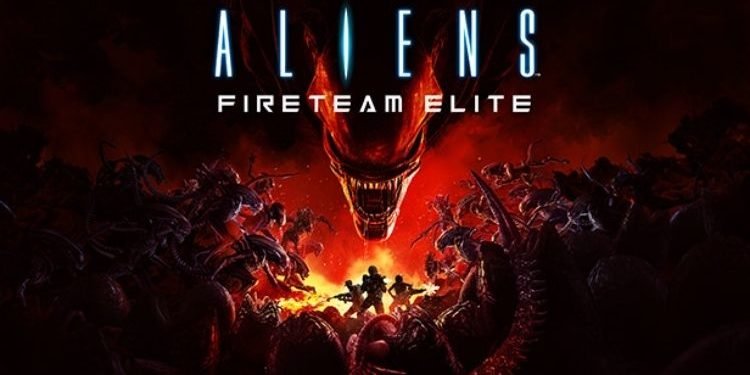Many players are getting troubled with the issue where they are unable to join the match in Aliens Fireteam Elite due to matchmaking errors. If you are also facing Aliens Fireteam Elite Matchmaking Error, continue reading this article to learn how to fix it.
Aliens Fireteam Elite is a recently released multiplayer third-person shooter developed and published by Cold Iron Studios. This game features 5 character classes, four-story campaigns (with 3 missions each), five levels of difficulties, and twenty types of enemies. Aliens Fireteam Elite is currently available to play on Microsoft Windows, PlayStation 4, PlayStation 5, Xbox Series X|S, and Xbox One. Coming back to the topic, this article is about the fix for the matchmaking errors that players are facing in this game. So, here is everything you need to know about the fix.
Fix: Aliens Fireteam Elite Matchmaking Error
When a new multiplayer game releases, it is normal that the game encounters several issues. Aliens Fireteam Elite is also encountering an issue where players are unable to enter a match. This issue is specifically reported on PC and Xbox versions of this game. Also, this error pops up with a message saying “Cannot Join Game:”. Moreover, this issue has reached the ears of the developers and they have also announced that they will release the fix of this issue as soon as possible. Until a fix arrives, you can follow the below-mentioned methods to temporarily eliminate this error.
- Exit the Matchmaking Screen: When you’ll exit the matchmaking screen and re-enter it, you enter a new matchmaking section. This can temporarily fix your issue.
- Invite your friends directly: If you are facing a matchmaking error, you can use private matchmaking by inviting your friends to be your allies. You can use this as a temporary fix.
So, this was all about the fix of liens Fireteam Elite Matchmaking Error. If you found this article helpful, share it with your friends.
Read More:
- Car Mechanic Simulator 2021: How to get or earn money fast
- Car Mechanic Simulator 2021: How to get or earn XP fast on the PS5 version?
Enjoy Gaming!!