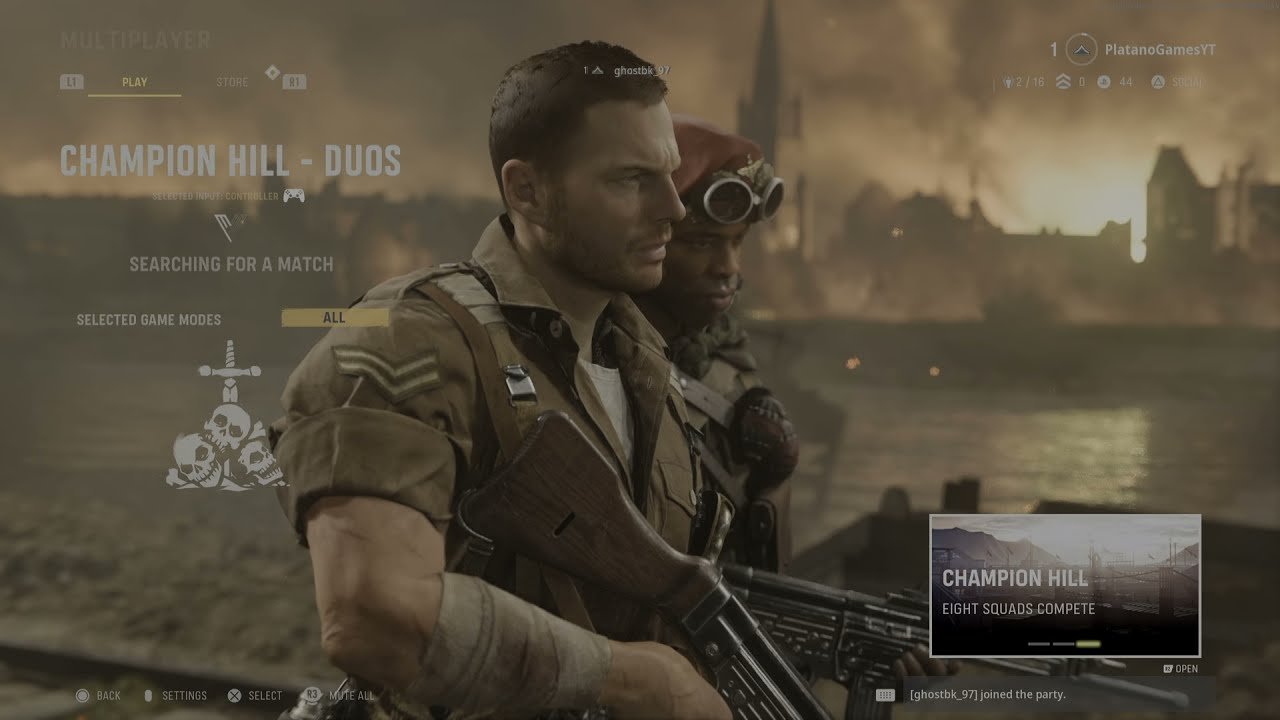Call of Duty Vanguard is the latest entry in the Call of Duty franchise. It is a game that takes place in the World War 2 era. The game is a first-person shooter like all the previous games in the Call of Duty franchise. Likewise, the game comes from the developer studio, Sledgehammer Games, and publisher Activision. Vanguard is a multiplayer game and that requires cooperation with teammates. Consequently, having issues with the in-game voice chat can be a major problem. This article is a guide regarding some fixes and workarounds for Call of Duty Vanguard Voice Chat not working in 2022.
The game is a revisit of the franchise’s history into the World War era. Thus, it is a sequel to the previous World War 2 era game in the franchise, Call of Duty: WWII. The game is available on various platforms such as Microsoft Windows, PlayStation 4, PlayStation 5, Xbox One, and also on Xbox Series X and S.
Here Are Some Fixes And Workarounds For Call of Duty Vanguard Voice Chat not working in 2022
- Firstly, you can simply unplug or disconnect your headphones from your system and restart your system. This can fix the game’s voice chat issues.
- Another reason for the voice chat not working in-game is simply because of a bad headphone connection. Therefore, you can simply unplug your headphones or disconnect your wireless headphones from your system and replug or reconnect.
- Updating your system’s audio drivers can help fix issues with the sound. Therefore, download and install the latest drivers for your headphones by going to your headphones company’s website.
- Issues with your game’s voice chat can simply be a result of malfunctioning headphones. Therefore, switching to a different headphone device can confirm whether the voice chat issues are a result of your headphones.
- The in-game voice chat not working can also be a result of your Windows privacy settings. Therefore, checking your system’s microphone privacy settings can fix the issue. To do this, Type in “Microphone” into the search bar >> Choose “Microphone privacy settings.” from the result >> Look at all the apps that have permission to access your microphone >> Make sure Call of Duty Vanguard has permission to access your microphone.
You can also read more info on other fixes for Call of Duty Vanguard here.