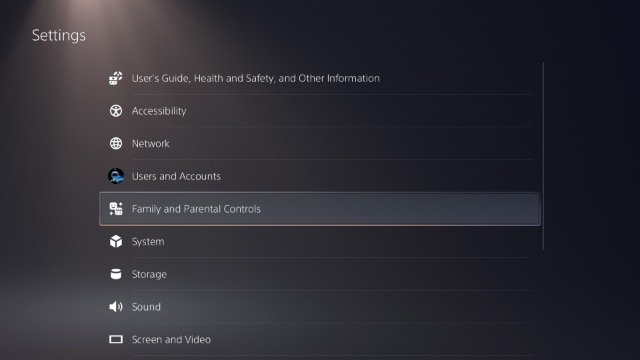The PlayStation 5 is one of the biggest console launches of recent memory. The console is in high demand and always out of stock from vendors. It is a major upgrade from the last gen in terms of specs, raw power, graphics, performance, etc. The design of the console is also one of the biggest overhauls. Likewise, the new console is now more modern & sleek in terms of design. Curves & slants are all the hallmarks of the PS5.
Free Games Coming For PlayStation Plus Members in November
PlayStation Plus subscribers are getting three new free games in November. Likewise, there are also three new free titles coming for the PlayStation VR as well. The three games coming in the month of November are Knockout City, First Class Trouble, and Kingdoms of Amalur: Re-Reckoning. All three games are available for PlayStation 4. On the other hand, two of the three free games are available for PS5 users.
The three free VR games available for the PlayStation VR consist of The Persistence, The Walking Dead: Saints & Sinners, and Until You Fall. All of the three VR games are available for download starting from November 2.
Coming to the main topic of this article, the PlayStation 5 features many new upgrades, and also retains many privacy options from the previous generation. Therefore, many players are wondering how they can add an adult account. This article has got you covered on all the steps to add an Adult Account.
Steps to Add An Adult Account in PlayStation 5:
- First and foremost sign in to your PSN account using your web browser.
- Next up, go to the Account Management > Family Management > Add Family Member option.
- Then, you can select the Add an Adult option.
- Next up, add the adult’s email account, and click Next
- Now, you can sign in to your PlayStation 5 as the family manager (Adult Account)
You can also add more Adult Accounts:
- In order to add more Adult Accounts, sign in to your PlayStation 5 as a family manager.
- Next up, you can go to Settings
- Then, navigate to Family and Parental Controls > Family Management > Add Family Member option.
- Or you can also Scan the QR code on your mobile device to set up an adult account.
You can also check out more articles on an upcoming PS5 game here