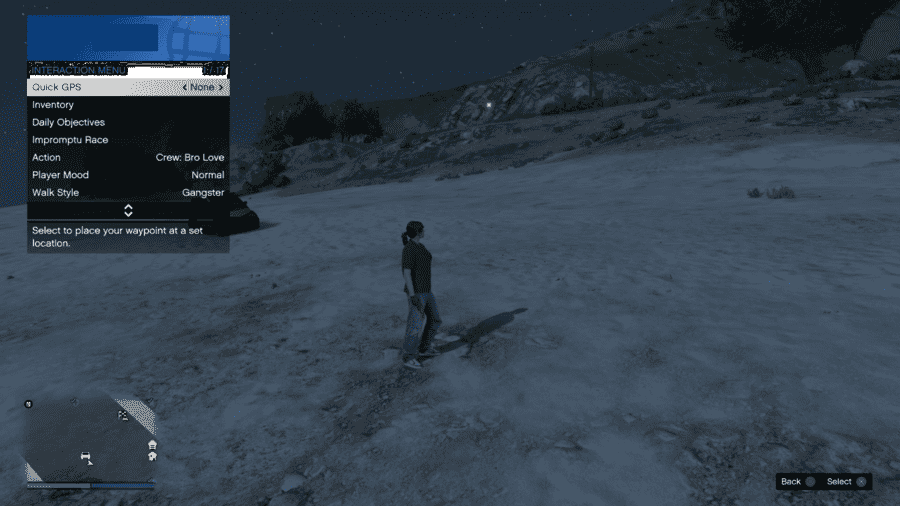Grand Theft Auto V is an open-world action-adventure game from developer studio, Rockstar North, and publisher Rockstar Games. It is the seventh main entry in the Grand Theft Auto series and a follow-up to 2008’s Grand Theft Auto IV. The open world of GTA 5 lets players freely explore San Andreas’ open countryside and also, the fictional city of Los Santos. It is the fastest-selling entertainment product in history. The game is available on various platforms such as PS4, PS5, Xbox 360, Xbox One, Xbox Series X/S, and also on Windows. This article is a guide about the Interaction Menu in GTA 5.
Interaction Menu in GTA 5
GTA 5 is a massive open-world game with great accessibility & polish. Therefore, many thoughtful features and elements are available to assist players in the game’s world. One such feature is the Interaction Menu in GTA Online & Story Mode of GTA 5. Likewise, it is a special menu system that gives plenty of useful options and features to the player.
This menu in GTA Online gives tons of functional features to players. It gives players many functions such as setting quick Waypoints, Accessibility to the Inventory, Using Health Packs, Body Armor, and even Ammo. Likewise, it also lets players equip Accessories, Utilize dozens of Vehicle Options, Keep track of Daily Objectives and Collectibles, Enabling Passive Mode, and also many more features.
Here are some important features in the Interaction Menu
Invite to Property:
This option lets players instantaneously invite other players to their apartments, offices, clubhouses, etc.
Quick GPS:
This feature lets players quickly mark waypoints and navigate to a set location on the map.
Inventory:
Players can also access their items, equipment, attachments, tools, etc.
Objectives:
This feature lets players quickly take a peek at their 3 random daily objectives.
How to Open the Interaction Menu in GTA 5 Online on PS4, PS5, Xbox One, Xbox Series X/S, PC & Others
- The Interaction Menu in GTA 5 for PC is accessible by simply pressing the “M” key on your keyboard.
- On both PlayStation 4 and PlayStation 5, you can access the Interaction Menu by pressing and holding down the “Touchpad”.
- The Interaction Menu in Grand Theft Auto Online of GTA 5 on both the Xbox One and Xbox Series X|S is accessible by pressing and holding the “View” button.
- Pressing and holding down the “Select” button brings up the Interaction Menu in GTA 5 for PlayStation 3.
- Likewise, the Interaction Menu on the Xbox 360 is accessible by pressing and holding down the “Back” button.
You can check out more articles on the game here.