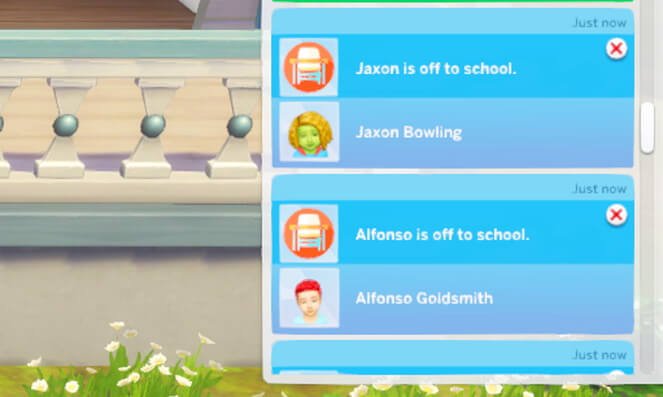The Sims 4 is one of the most popular life simulation games available on multiple platforms today. The game is the fourth main entry in the Sims series. The developers at Electronic Arts are always actively working on the seven-year-old Sims 4. The game is very popular in 2021. The developers as well as modders are always bringing new additions to the game in the form of DLCs and content updates.
Likewise, the life simulation game gives players the ability and freedom to create and control their Sims in a virtual world. The game comes from the developer studio, Maxis, and publisher Electronic Arts.
The game offers an open sandbox of life simulation for players to explore & grow in. The game is available on multiple platforms such as Microsoft Windows, PlayStation 4, Xbox One, macOS, Macintosh OS, and also on Classic Mac OS
Pre-school Mod in The Sims 4
The Pre-school mod is a part of the Education System Bundle, which includes the Better Schools mod. In this bundle of mods, toddlers & kids can now be sent to a Pre-school instead of a daycare. Likewise, the mod also unlocks more options for players to choose from while their kids, teens, and toddlers are away at the pre-school. Additionally, there are also a bunch of new skills & relationships that players can gain & build while their kids & toddlers are attending pre-school.
Education System Mod in The Sims 4
The Education System Mod is a bundle of mods that includes four of modder Kawaiistacie’s school-related mods:
- Preschool mod: Players can now send their toddlers & kids to public or private pre-school.
- Better schools mod: Learn new skills & build relationships at school & also have more options for interactions.
- Smarter homework mod: Players can now build new skills while doing homework.
- Online Schooling: There is an option for attending schools online and doing homework online with or without classmates.
How to Download & Get the Pre-School Mod in 2021
- Firstly, go to this website here.
- You have to click on the “Download” button after the link loads up.
- Next up, go to your download folder and you will find a zip file for the mod.
- Unzip the file into a folder and create an “Education System Bundle Mod” folder at Documents>Electronic Arts>Sims 4>Mods>
- Then copy the contents of the zipped mod folder to Documents>Electronic Arts>Sims 4>Mods> Education System Bundle Mod.
- Next, start the game and always make sure that you have ticked the two options: Enable Custom Contents and Mods & Script Mods Allowed in the Game Options.
- Finally, apply changes & restart the game.
You can also read more info on the game here