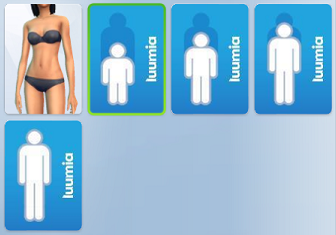The Sims 4 is the fourth main entry in the Sims series. It is a life simulation game where players have the power to create and control people. The game offers an open sandbox of life simulation for players to explore. The game is available on multiple platforms such as Microsoft Windows, PlayStation 4, Xbox One, macOS, Macintosh OS, and also Classic Mac OS since 2 September 2014.
The Sims 4 Height Slider Mod
One of the basic features for customization missing in the Sims 4 is the ability to adjust the height. The CAS mode by default does not have much flexibility & also does not feature height adjustment options. The height slider mod from Luumiasims is a mod whose purpose is to provide players with the ability to adjust the height & proportion of their sims in the CAS mode.
The height slider mod uses the simmythsims’ original Tall/Short slider, with a few tweaks. It also now lets players customize a Sims’ midriff, head, hands, and also feet to scale proportionately to the size of the body. Likewise, players can simply adjust the height with this mod by dragging the neck up and down from the front of the Sim.
There are currently four different height & body presets available using the mod. This includes Short, Medium Short, Medium Tall, and Tall, which are also available. Likewise, players who don’t like to spend time fiddling & manually adjusting the height themselves can use the presets. Players can find this by going into the Body Presets section in CAS.
How to Download & Install Height Slider Mod
- Firstly, you have to download the Height Slider Mod from here.
- After clicking on download from above, you will find three mod files.
- The three mod files include one for Height/Body presets, Nick/Height slider, and also Hip/Shape package.
- After downloading the mods, you can see that the files are in mod extension. Therefore they do not require extraction.
- You can now copy the mod files & navigate to Documents/ EA/ The Sims 4/ MODS FOLDER and Paste the files there.
- Next, launch the game and open Game Options. Select the Other option.
- Then you have to tick the two options: Enable Custom Contents and Mods & Script Mods Allowed.
- Finally, Apply the changes and restart the game. You can now find the height slider & presets in the CAS of a new game.