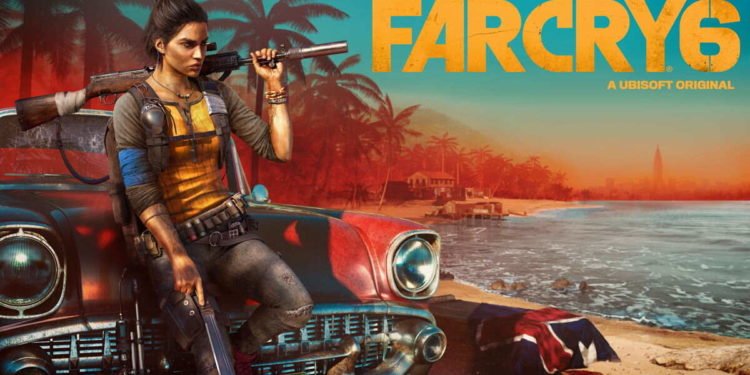Far Cry 6 is an open-world action-adventure first-person shooter game. The game is the 6th installment in the Far Cry series of games ( excluding the spin-offs and ports). The Far Cry series is a popular franchise from the developer studio, Ubisoft Toronto & publisher Ubisoft. The game is available on various platforms such as Amazon Luna, Microsoft Windows, PlayStation 4, PlayStation 5, Xbox One, Xbox Series X/S, and also on Google Stadia.
HD Texture Packs in Far Cry 6
Far Cry 6 is a visually stunning game and an upgrade from Far Cry 5. However, there are players who want to push their gaming rig to the limit and get the most visually appealing experience. In order to get extra visual enhancements and experience top-notch visuals, players can download the HD texture pack and push the visuals in the game.
There are a few things that players need to understand before downloading and using HD texture packs. This article will guide you on the preparation and settings you need to have to make the most of the HD texture pack and how to implement it.
Minimum Requirements to use HD Texture Packs in Far Cry 6
4K, ULTRA PRESET, XDR, AND HD TEXTURES – MIN. 16GB.
1080P, HIGH PRESET – MIN. 12 GB
How to Download & Install HD Texture Packs on PC
• Then head to the Games tab.
• Select the Far Cry 6 tile, then the Download button.
• Once the download is complete, head to the Owned DLC section of the game page.
• Next to the HD Texture Pack (>11GB VRAM required) option, select Install.
How to Download & Install HD Texture Packs on Xbox Series X/S & PlayStation 5
The HD Texture Pack for Far Cry 6 automatically included in download for PlayStation 5 and Xbox Series X|S.