A new Assassin’s Creed game has finally arrived. Serving as the thirteenth installment of the series, Assassin’s Creed Mirage is currently available to download and play on PlayStation 4|5, Xbox Series X/S|One, and, of course, PC. Originally developed as a DLC to AC Valhalla, AC Mirage was then turned into a standalone game as Ubisoft decided to put more emphasis on what the original trilogy was about: stealth gameplay and linear storytelling. And they have been able to replicate the same successfully. Well, now that it’s here, there’s a plethora of things fans and players want to know about. One of them is the save file location of the game.
It’s important to learn about things like this. Save files can sometimes get corrupted out of nowhere. And this can and will result in a player losing all of their hard-earned progress. That’s why making a local backup of your saved files is recommended so much. This is of course one of the many reasons why you should learn about the save file location of Assassin’s Creed: Mirage. And now that you have the reasons, continue reading to find out where the game’s saved files are located.
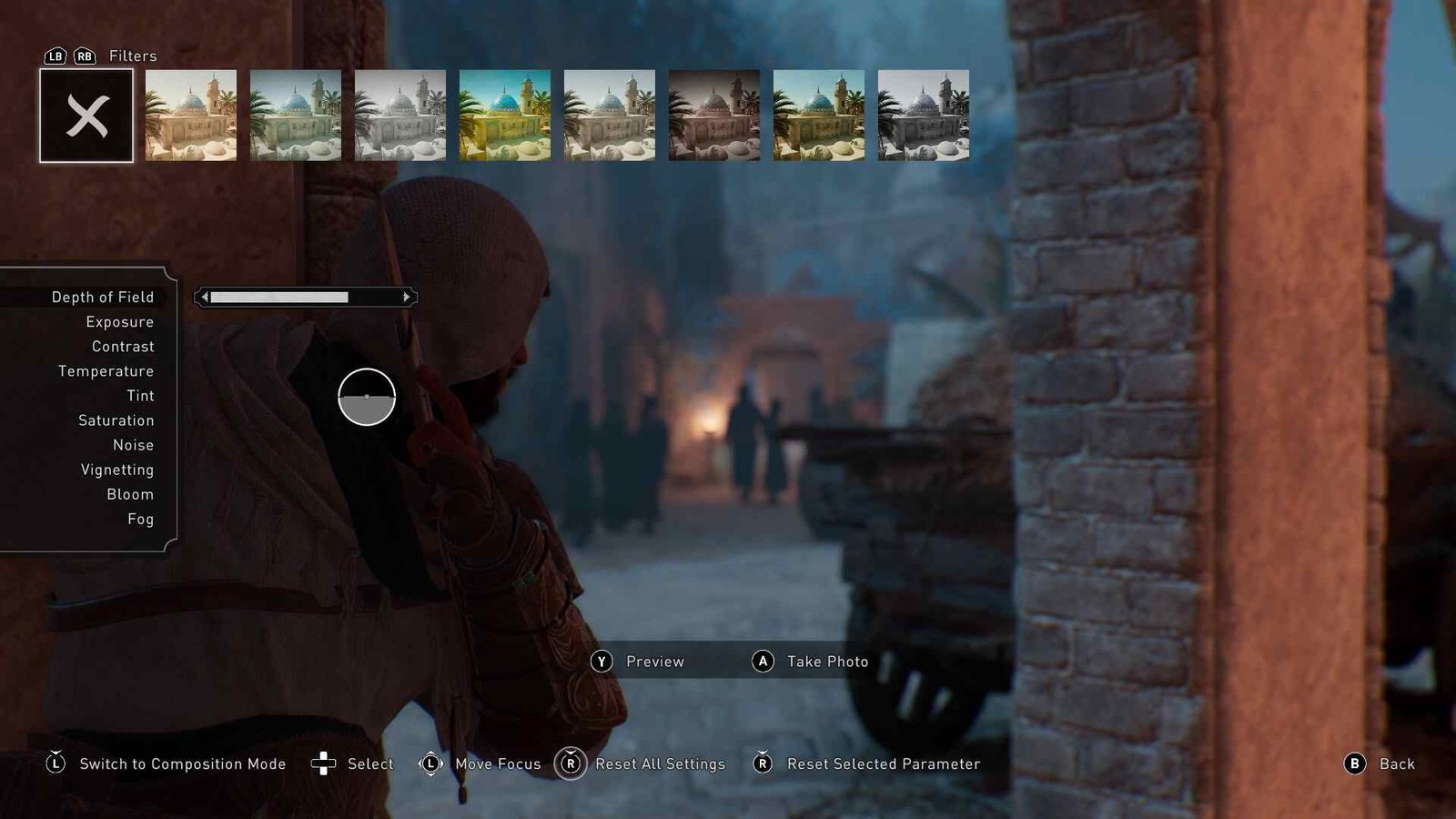
Assassin’s Creed Mirage Save File Location: Where is it
Like most games, Assassin’s Creed Mirage gives you both automatic and manual save options. Players are allowed five autosave slots, while manual save slots can be up to twenty in total. Note that you can overwrite a used save slot by selecting it. As for loading a save, that can be done by going to the main menu and clicking on Load Game. If you want to get rid of a particular save, just select it and click Delete.
Since Assassin’s Creed Mirage is available via two storefronts on PC, the save file location differs between those two. Now, if you have made a default installation of the storefront on your PC, here’s where you will find the saved files of the game:
- Ubisoft Connect: C:\Program Files (x86)\Ubisoft\UbisoftGameLauncher\savegames\<Ubisoft Connect ID>\6100
- Epic Games: C:\Program Files\Epic Games\Assassin’s Creed Mirage
Oh, and another thing! Assassin’s Creed: Mirage supports cross-progression, so you will be able to continue with your progress on other platforms too. So, that’s neat! Still, you should make a local backup of your saves if you just want to play the game on PC and nowhere else.
That’s all you need to know when it comes to getting information about the save file location of AC Mirage. Next up, consider learning how you can change FOV and difficulty in the game. And as always, don’t forget to follow DigiStatement. Also read: Assassin’s Creed (AC) Mirage Best Settings for High FPS & Low Input Lag

