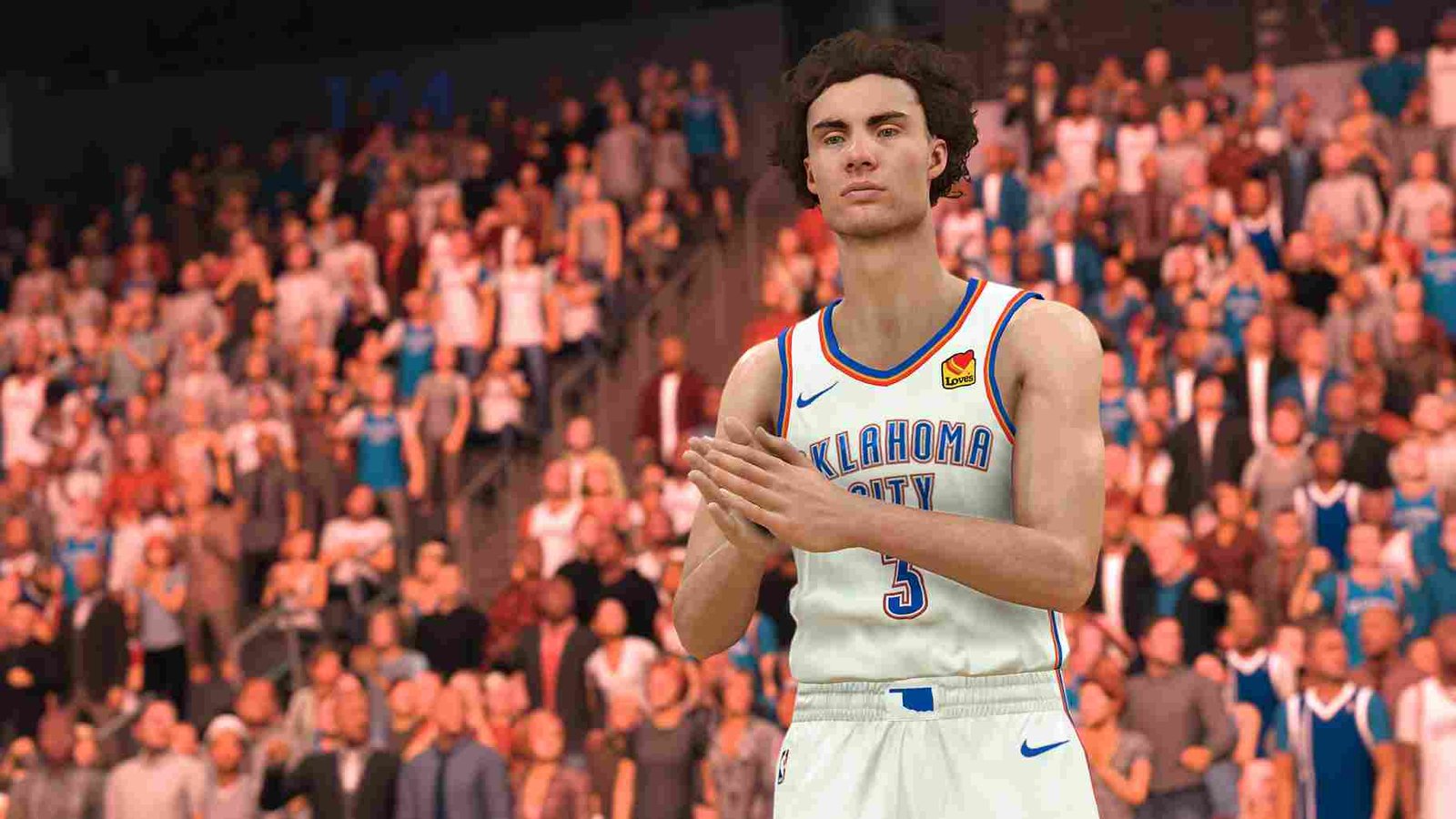So, you are in between matches in NBA 2K24 while playing MyCareer mode. You’re deeply engrossed, dribbling your way to victory, and suddenly, the camera stops following your every move. It freezes in place, leaving you disoriented and vulnerable. Well, you just ran into the “Camera Stuck” issue that many players are dealing with. Now, this camera angle bug is a real headache for players because it completely throws off their game, making it difficult to keep up with the action on the court. So, in this article, we will share a fix for this camera angle issue.
If you didn’t already know, in NBA 2K games, the camera angle you choose can significantly impact your gameplay experience. It affects your ability to perform actions like grabbing rebounds and shooting accurately. Seeing your player’s animations clearly is crucial, especially when it comes to shooting. Changing your camera angle can help you see the release point of your shot better and improve your overall game understanding. With that being said, how can you get the camera to follow the gameplay without getting stuck? Continue reading to find out.
NBA 2K24 Camera Stuck in MyCareer Mode Issue: Is there any fix yet
So, as of writing this article, there is no official fix for this issue. But that is not the end, because there is a way to work your way around this problem. This workaround involves changing the camera angle in the in-game settings menu. Now, if you are not sure how to do it, relax; we have got your back. To change the camera angle in MyCareer mode, follow these steps:
- First of all, you will need to pause right before tip-off or when the game starts.
- Open the start menu and scroll to the right until you find the “Camera” option.
- In the Camera Options menu, you can select from various views, heights, and zoom amounts.
- Fine-tune your preferences further using additional settings.
- Once you’ve found a setting you like, you can save it for all your future games or just for the current one.
Note: It seems that opting for the “2K Low” camera angle has effectively resolved the camera angle issue in NBA 2K24 for a lot of players. So, start with that one and fine-tune it to your preference.
Remember that changing the camera angle in MyCareer or Play Now games won’t affect the settings for City, Park, or online games. If you want to adjust the camera angle in online games, you’ll need to do it while the game is already in progress. Just be quick about it to avoid disrupting the flow of the game.
While changing the camera angle appears to alleviate the camera issue in NBA 2K24, players are eagerly anticipating a more permanent solution from the developers in the form of a future patch/update. The question remains: when will this happen? Unfortunately, there’s no official word yet, so you’ll have to keep an eye out for future updates and patches to address this frustrating bug. Until then, enjoy your games with the camera angle workaround, and stay tuned to DigiStatement for further updates on this matter. Read more: NBA 2K24 Season 2 Release Date: When is it coming out