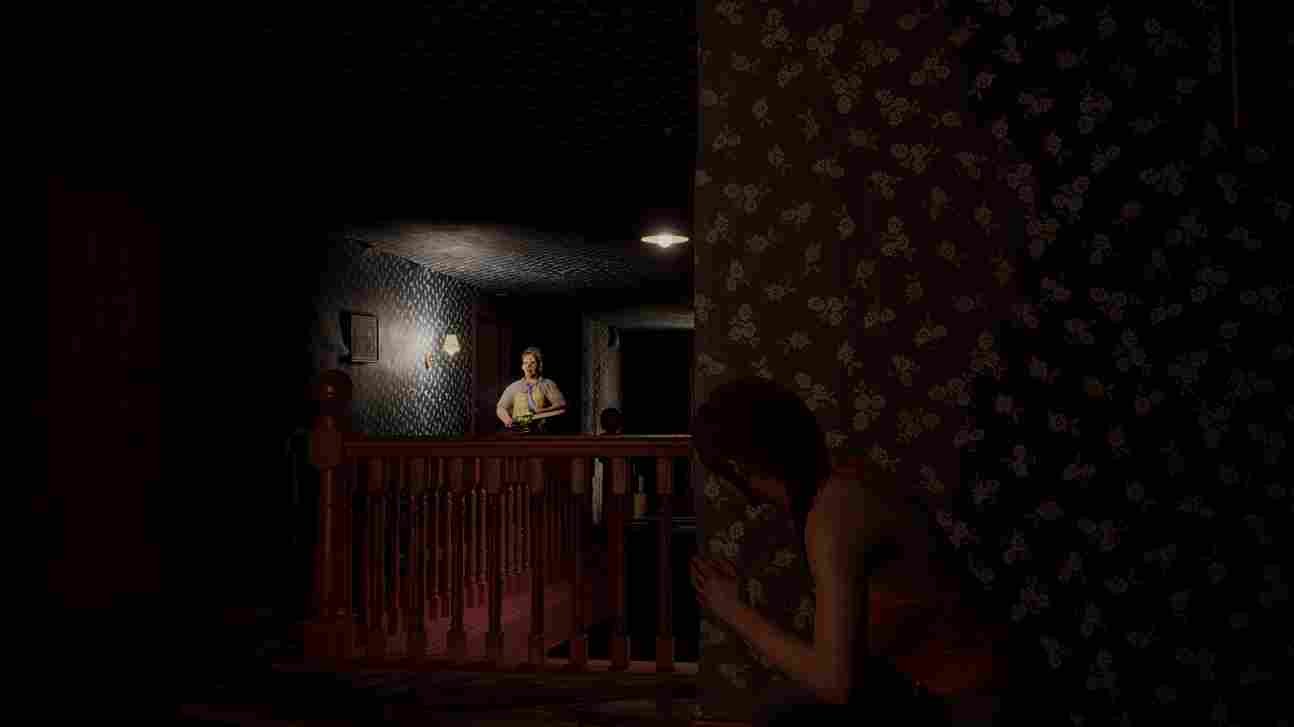The Texas Chain Saw Massacre, based on the iconic movie, has been released on Steam on August 18th. This game brings the terrifying atmosphere of the movie to the gaming world, allowing players to experience the horror and suspense firsthand. But we are not here to talk about the game; instead, we will be taking a look at a particular bug in the game that is preventing players from receiving cosmetic items as rewards.
In the game “The Texas Chain Saw Massacre”, players are supposed to receive cosmetic rewards (reskins) when they complete certain tasks with specific characters. However, some players are reporting that they are not receiving these cosmetic rewards even after playing the required number of games. For example, one player mentioned that they played as a character named Connie multiple times but didn’t get the cosmetics they were supposed to receive for playing as her once. Other players also shared similar issues. One player mentioned that they got cosmetics for playing a character once, but they didn’t receive the rewards that were supposed to unlock after playing the character five times. So, if you have encountered the same issue, here are some workarounds for you to try.
The Texas Chain Saw Massacre Not Receiving Cosmetics Bug: Is there any fix yet
So, here is the deal: as of writing this article, there is no official fix for this issue yet. Yes, you heard that right; there is nothing substantial you can do to get rid of this bug. Perhaps an update will arrive in the future addressing this issue once and for all. That, however, is just speculation and should be taken with a grain of salt. In the meantime, you can try some potential workarounds mentioned below:
Restart the Game
Sometimes, simply restarting the game can resolve issues such as this. So, close the game completely and then launch it again to see if the cosmetics appear in your collection.
Play the Character Again
If you’re not receiving cosmetics for playing as a specific character, try playing as that character again. It’s possible that the game didn’t register your previous matches correctly. Play a new match with the character and see if the cosmetics are rewarded now. If not, switch to a different character to play some matches, and then switch back to the previous one.
Check Achievement Criteria
This rather interesting fact was pointed out by a player on the game’s official discussion forum on Steam. According to their speculation, the requirement to get the reskins of characters might actually mean surviving or escaping a certain number of times as a specific character and not just playing them. This could explain why they didn’t get the cosmetics by just playing the character. So, try surviving/escaping the required number of times, and then check if the issue persists.
Verify Game Files
This issue can also occur due to corrupted game files, although the chances are slim. So, use the Steam client’s built-in verification tool to check if any game files are corrupted or missing. This can sometimes fix issues with missing rewards. In the Steam library, right-click on The Texas Chain Saw Massacre, go to Properties, select the Installed Files option, and click on the Verify the Integrity of Game Files option. Wait for the process to finish, and then launch the game.
Reinstall the Game
And finally, if none of the above workarounds work, you can consider reinstalling the game. Uninstall it from your PC and then install it on a different drive. Maybe a fresh copy will help resolve this issue.
Well, these are all the potential workarounds you can try to solve the cosmetics bug in The Texas Chain Saw Massacre. We hope this guide was informative. For all your gaming-related queries, stay tuned to DigiStatement. Read more: Is there a Texas Chain Saw Massacre Nintendo Switch Release Date?