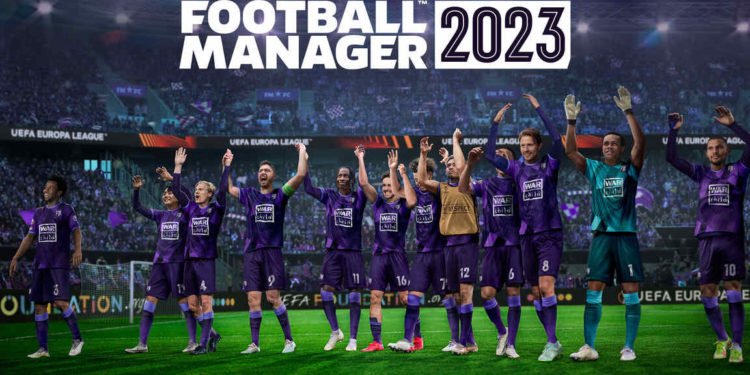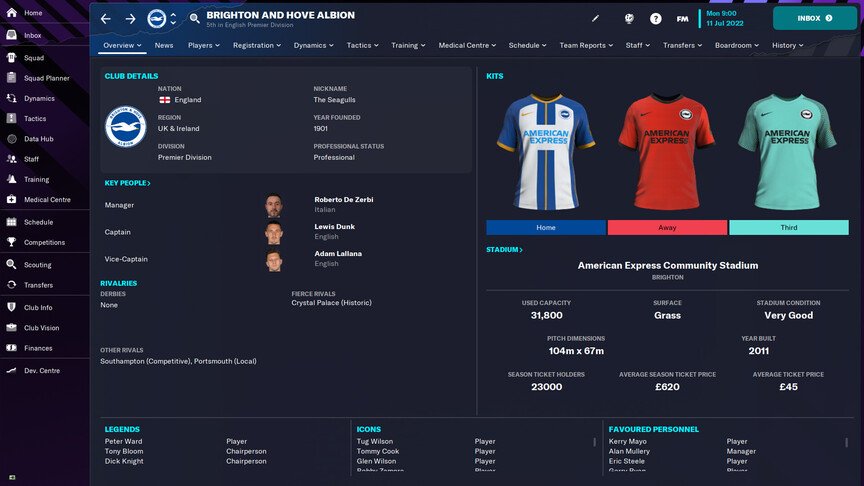Folks who enjoy the managerial aspect of sports love Football Manager 2023. But, a lot of players have reported that they are facing a screen flickering issue when playing the game. This is a very frustrating problem because it breaks the immersion. It is also very distracting when the game suddenly glitches and causes the screen to flicker. Fortunately, the developers have acknowledged this issue and have provided some solutions. We have mentioned those methods along with some other tips that will help you resolve this issue. So, if you are looking for more information, then you have come to the right place.
Managing a football team is a mammoth task. There are tons of things that happen behind the screen that most fans of the sport are unaware of. But, Football Manager 2023 allows you to experience all these events firsthand. You need to first select a club and then make it possible for them to reach the top position. To do this, you will need to craft strategies that will break your rivals. The game also allows you to interact with the fans and use them as a motivation for the team. But, the screen flickering issue is stopping a lot of players from doing all this in the game.
| Also read: When is Banishers Ghosts of New Eden coming out for PC, PS5, and Xbox Series X/S?
Football Manager 2023 Screen Flickering Issue: How to fix it?
As we mentioned before, there are a couple of ways in which you can fix the screen flickering issue in Football Manager 2023. We have mentioned all the steps below for you to try. There are also some general troubleshooting tips that will surely come in handy.
1) Restart the game and your PC-
The first step to take once you encounter the screen flickering issue is to restart the game. After this, restart your PC as well. This generally fixes small graphic glitches that cause these types of issues in video games.
2) Update your GPU drivers-
Outdated GPU drivers are the biggest cause behind screen flickering and other graphical issues. So, make sure that your GPU drivers are up to date. Visit NVIDIA’s or AMD’s website and download the latest version available.
3) Reduce your screen refresh rate-
According to the developers, a very high screen refresh rate can also cause the screen flickering issue. This is mostly the case with people who have monitors with high refresh rates. So, the devs recommend capping your screen’s refresh rate to 60. To do this, press the Windows key and type Settings. Now, go to System and then click on Display. Now, go to the Advanced display setting and then set the refresh rate to 60 under the Refresh Rate tab. After this, launch the game.
4) Disable G-Sync-
This method is applicable to players who have a G-Sync-enabled monitor. You should disable this feature from the in-game settings. A player has claimed that the screen flickering issue on his PC got fixed after disabling G-Sync through the settings.
5) Reduce the graphics-
Although Football manager 2023 is not a graphic-intensive video game, you can still try reducing some of the graphical settings. This will put less load on your system and might fix the potential issue.
6) Verify the game files-
A lot of time, corrupt or missing game files can also cause these types of graphical issues. So, launch Steam and go to Library. Now, right-click Football manager 2023 and select Properties. next, head over to the Local Files tab and then click on the Verify integrity of the game files option.
7) Reinstall the game-
If nothing else works out for you, then you should try reinstalling the game. This can be a hassle but resolve most of the issues. Also, don’t forget to submit a ticket explaining your issue. Last but not the least, download all the game updates as soon as they roll out. You can also contact customer support for further assistance.
Well, this brings us to the end of this article. We hope that you found it helpful. Stay tuned to Digi Statement, and happy gaming.