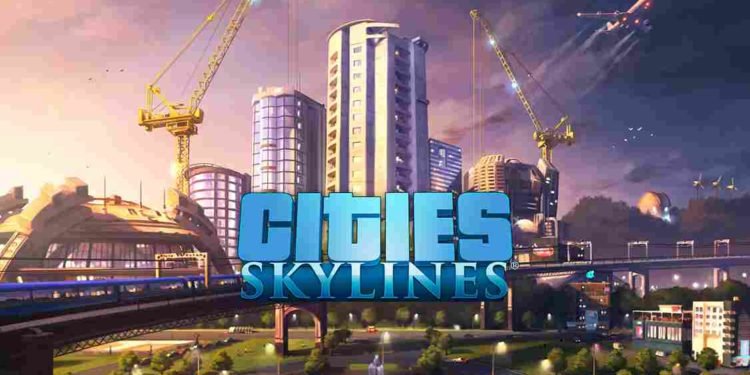Cities: Skylines as the name suggests is a city-building and virtual construction game. In this article, we will discuss how many GB is Cities: Skylines on PS4 and every other relevant detail about the game you should know.
Cities: Skylines was developed by Colossal Order, a Finnish video game developer, and published by Paradox Interactive, a Stockholm-based publisher. It should be mentioned from the onset that the game is a remastered version of Cities in Motion. In this single-player game, players are in charge of everything that has to do with building a city, from excavation planning to taxation, to public transportation and whatnot. Cities: Skylines helps players to exhibit their creativity as the game progresses. They are also in charge of pollution levels, heath budget, employment, etc. You know how before you embark on any form of building you have to start from the foundation? Cities: Skylines gives players the in-game tools to start planning and building from scratch.

The player has the ability to build a city where NPCs would live comfortably. They can also regulate the kind of developments allowed in the city, and also to impose rules and regulations for the betterment of the already developed city. Cities: Skylines is a game that would definitely make you feel like a demi-god or a good city planner at least. The game received a good deal of positive reviews from critics based on the fact that it employs a player’s imagination. Unsurprisingly, one month after the game’s release, it sold one million copies. Cities: Skylines was initially released for Windows, Linux, and macOS in March 2015. Two years later, the game was expanded and released for Xbox One and PlayStation 4. In September 2018, it was released for Nintendo Switch. Let’s now look at the game size on the PS4 console and the PS Plus service.
How many GB is Cities: Skylines on PS4
PS4 users are expected to have at least 10.674 GB of free storage space to download the game. Cities: Skylines is also available on Sony’s PS Plus service and can be accessed by the PS Plus Extra subscribers. Always confirm the available storage space on your console before downloading any game. This would save you from download errors and related issues.
Stay in touch with Digistatement for more gaming tips, tricks, and updates. Kindly share this article with friends in your gaming community. Enjoy your game!