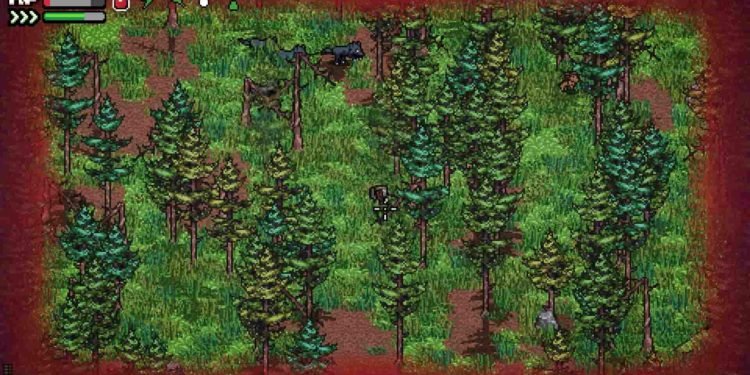There are many players who use social media in order to share their gaming experience. They do so by sharing videos and screenshots of the moments that they want to showcase on their timeline. The Steam app makes all these actions easy to perform with the help of Steam Overlay. Zero Sievert is a game that belongs to the action cum survival genre. There are players who want to use the Steam Overlay feature while playing Zero Sievert but are having issues. The Steam Overlay (especially Screenshot) feature can be useful for all players to share their in-game moments. If you are among the players who are having issues with using Steam Overlay in Zero Sievert, then you are at the right place. In this article, we will cover all details about whether a fix for the Steam Overlay not working issue in Zero Sievert exists or not.
Zero Sievert Steam Overlay not working: Is there any fix yet
Steam Overlay helps users to perform a number of actions while playing games. The specialty of Steam Overlay is that it does its work without affecting the in-game process. It also does not require any additional device/software for the same. All the players who are having issues with using Steam Overlay while playing Zero Sievert should note that the problem is not in your system or the Steam app. Rather, it is in the game itself. The players are observing that they are not able to use the Steam Overlay service (like taking screenshots) by pressing the ‘F12’ key on their keyboard while playing this game. Though, after pressing the ‘F12’ button while playing other games, the players are able to take screenshots as usual.
On the community discussion page of the game, there are players who have discussed this. The only conclusion they got was the fact that the issue is from the developer’s side. A few players are even claiming that the developers are familiar with the fact that players are not able to take screenshots in the game as the Steam Overlay Screenshot option is not working after pressing the F12 key, and yet they are not making any changes. Thus, the conclusion right now is that the Steam Overlay feature is not supported by the game due to some unknown reasons. Also, there is no announcement from the developers about correcting this issue in the near future. Anyways, if the developers address anything regarding this issue, then you will get all the updates on DigiStatement as soon as possible.