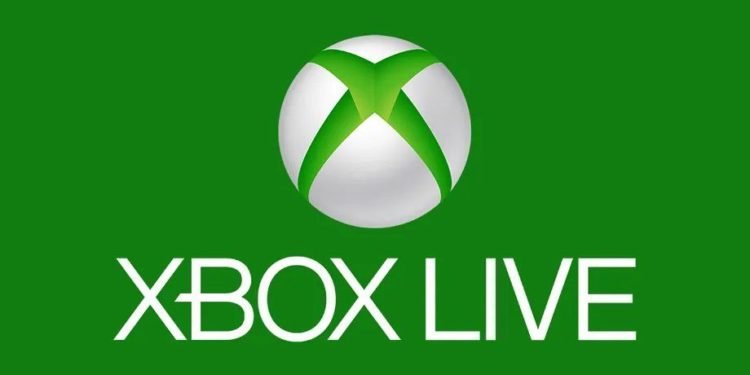There are many instances where major gaming services like Xbox Live or PlayStation Plus often enforce a ban on players without their knowledge accidentally or if suspected of cheating, which can be a great source of distress for many players. If someone reported your Xbox account or if you’re caught using third-party softwares in your online multiplayer games like COD Warzone, Xbox places it under suspension, and depending on the level of severity, it can take from a week to over a month’s duration of time for the suspension to wear off. In recent times, some have reported that their Xbox suspension and ban aren’t showing & enforcement history is not working. Is there a fix? Continue reading the article to know more about the enforcement of the ban on Xbox and why aren’t they working?
The cause of the ban?
Xbox immediately enforces ban/suspension on players who violate the company’s policy. After a thorough investigation, the ban is placed against a player. Depending on the ban, it can range from the suspension of your account for a month or two to a permanent ban on your device, which can cause some of the Xbox live services to stop working and being unable to play online games on that Xbox device. However, you can get your ban revoked after contacting the support team if you are innocent. Enforcement history is something that lets players see what kind of offense or activities they’ve committed that broke the code of conduct. But, currently, the Enforcement system is having a lot of issues.
How to fix Xbox enforcement history & suspension not showing?
If for some reason you’re unable to see the ban in enforcement history, it is mainly because of the server issues as Microsoft has stated that they’re having issues with the site. It is best advised to wait for some time and try visiting the Microsoft website to view the enforcement actions that explain the reason why the players have been banned and how long will it last.
If you’re worried about the ban and enforcement history, do not worry as many users around the globe are experiencing it and the system is sending out permanent ban notifications to everyone. This is a bug that’s from Microsoft’s end. However, many can’t even log in to check the issue and the worst part is that the support team can’t assist you with this problem. We can only hope that Microsoft quickly takes action against this issue that’s interfering with many gamers who use the Xbox live services. Meanwhile, you can check back again after a few days to see if the enforcement ban system is working correctly.
We hope that you enjoyed reading this article, stay tuned for more updates at Digistatement.