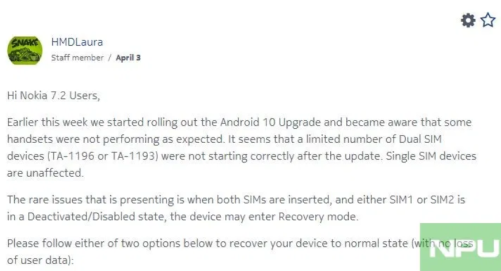Nokia– one of the most popular pioneer companies that people blindly trust. The brand was taken over by Microsoft, bidding goodbye to the Nokia that booted on Windows software. But with the return of the brand, we saw a new interface booting an Android OS. But Nokia is still waiting for that break-through that will win hearts just like before. But before that, there are a couple of things that Nokia needs to sort out.
Nokia 7.2 users reported an issue that equipped dual sim in their devices. The issue supposedly occurred after the Android 10 update about which you will read below. This article also contains two temporary solutions provided by officials.
Nokia 7.2 dual-sim start issue-
It has been reported that users of Nokia 7.2 who equipped two sims on their devices faced a major bug when they updated their devices to Android 10. The upgrade has led to a start issue that only happened with users who made use of the dual sim setup. Single sim users have remained unaffected.
The official HMD has acknowledged this issue and has assured that they are working on it. Also, not all but only a limited number of devices have encountered this start issue. And this start issue has occurred only when one of the two sim cards have been deactivated or disabled temporarily, which boots the phone into recovery mode.
As you can see, the officials have mentioned the issue and provided two temporary solutions. Look for them below and try to implement them to get away from this issue.
A solution to the dual-sim start issue-
You can follow either of the two solutions provided by the officials. Also, no user data will be lost so you don’t need to worry about that.
If you do not wish to continue to use the Disabled SIM:
- Power off the device
- Remove the Disabled SIM
- Power on the device
If you wish to continue to use both SIMs:
- Power off the device (or if in recovery mode, “Try again”)
- Ensure both SIM1 and SIM2 cards are inserted
- Power up the device (Important notice for users with Roaming SIM card who not want data Roaming enabled – Please go to “Settings” > “Network & Internet” > “Mobile Network” > Mobile network [SIM name] > [SIM name] and check that Roaming is set to Disabled)
- Go to “Settings” > “Network & Internet” > “SIM cards” and activate any deactivated SIM card (you may need to try a couple of times and wait for a few minutes for connection. If after several minutes, you do not see a successful connection to the network, then a restart may be required).
We hope your issue with the Nokia 7.2 device is resolved by following the simple instructions.
Rest assured, stay tuned for related articles and more updates. Also, share this article with all those who have been facing the acknowledged issue.