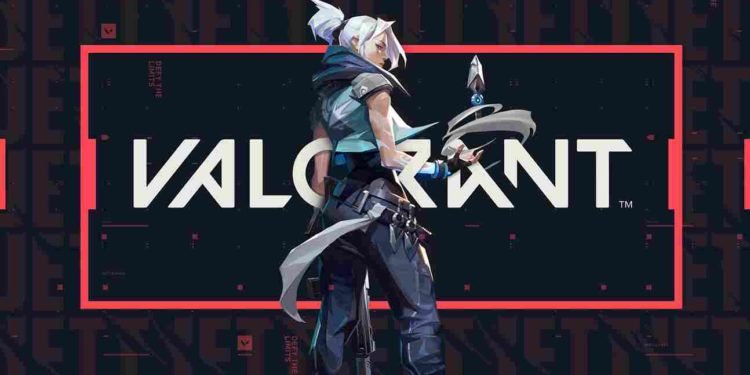Vanguard is the guardian of Valorant, Riot’s cutting-edge Anti Cheat Program. Without it, no player would be safe from the onslaught of cheats and hacks that disrupt the competitive balance of fair play. This essential component is ever vigilant, running in the background to ensure that every match remains a level playing field. However, nothing in this world is perfect, and Vanguard is no exception. Unfortunately, sometimes the game fails to launch Vanguard, or there is an inconsistency with the Anti-Cheat software that can cause several issues while launching the game. If you have experienced the “Riot Vanguard Encountered An Error” message while launching Valorant, you are not alone. Luckily, there are a few potential fixes that may help to resolve the issue. Below is a list of steps that could potentially be effective against it. So, continue reading for more details.
Valorant “Riot Vanguard Encountered An Error” Issue: How to fix it
Restarting your System
If you run into any system errors, the first thing to do is always restart your machine. It may sound basic, but often just giving the system a break and rebooting can fix the issue. So shut it down completely and wait a few minutes before turning it back on.
Clearing out Riot processes from Task Manager
For this fix, we will be stopping all the active Riot processes that may be running in the background. To do this;
- Press the “Ctrl+Shift+Esc” keys together on your keyboard. This will open up your Task Manager.
- From the list of active processes, find out the ones with a Riot or Valorant Logo.
- End all the Riot-related processes by right-clicking on them and selecting the “End Task” option.
Now, launch the game. Also, while launching the game, make sure to launch it with administrator privileges. It should solve the issue, if it does not, then move on to other fixes given below.
Reinstall Vanguard
Although Valorant and Vanguard seem inseparable, you can actually uninstall Vanguard without uninstalling Valorant. Follow the steps given below,
- Type “Control Panel” in the search box at the start menu of your system
- Now in the Control Panel menu, locate and select the “Uninstall a Program” option.
- From the list of installed programs, select Riot Vanguard and uninstall it.
After uninstalling, all you need to do is launch the game again and it will automatically download a fresh copy of the anti-cheat program on your system. Hopefully, with this fresh copy of Riot Vanguard, the issue will be solved. After installation, restart your PC and then launch the game.
Restart vgc service
To do this, type services in Windows search box and then select the first result. Now, a list of services running on your system will appear. Here, find the “vgc” service and right-click on it, then select Properties. Now, select the Automatic option for the Start-Up Type under General settings. After this, press Ok, and restart your PC.
With that, we have come to the end of this guide. If the problem still exists even after employing all the above-mentioned fixes, consider uninstalling Valorant altogether and then installing it again. We hope you found it helpful, for more content like this, stay tuned to Digistatement.
Related Posts;
Are Valorant servers down? Here’s how you can check status online