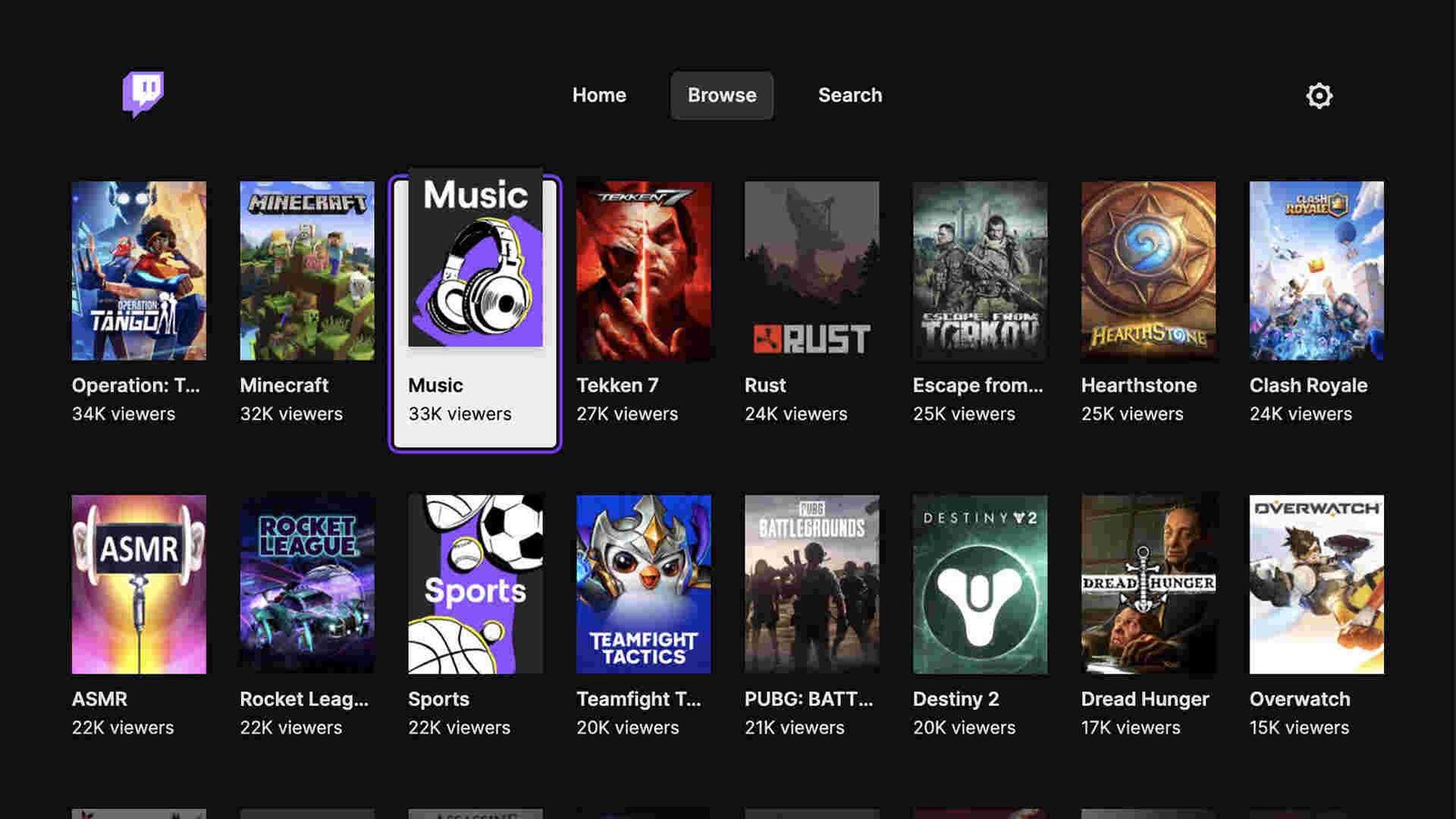In the world of live-streaming, Twitch reigns supreme. Although it has seen a few other rival platforms, none have really been able to emulate its level of success. Twitch Interactive continues to improve and offer new features to its users in order to make live streaming more fun. And the Twitch Channel Points feature is one such thing. Unfortunately, a lot of users have been complaining about it not working properly.
For the uninitiated, Twitch Channel Points are, as the name suggests “Points”, which can be earned by viewers for watching a stream, participating in a raid, following a channel, and such. It’s a cool feature that helps in more creator-viewer interaction, and awards viewers for spending time with a channel. Unfortunately, users have been complaining about not getting any channel points, losing them, and whatnot. Don’t worry, though. This guide here will help you with all that. So, without much further ado, let’s go ahead and find out all the available workarounds for this issue.
Twitch Channel points not working: How to fix it?
Here are some workarounds which will help you with this issue. Skip a workaround only if you’ve tried it before.
Make sure to watch a channel on either the official website or the app –
Viewers will not earn any channel points if they watch a channel from other avenues. It has to be either the official website or the Twitch app. Anything other than that and you can kiss goodbye to Twitch Channel points.
Check if a channel’s been taken down –
If your channel points for a particular Twitch channel aren’t there anymore, then we suggest that you go ahead and check if that channel’s been deleted or not. Something like this can only occur if the channel has been taken down. However, if the channel is still active, then the issue is likely something else.
Stick to watching two channels at a time –
Twitch only allows viewers to earn channel points for two channels per IP at a time. So, if you start watching a third channel simultaneously, Twitch will not count you as a viewer and as a result, you will not get any channel points. So, if you are watching more than two channels, and wondering why you aren’t receiving points, then this is most likely the reason.
Refresh –
Users can also try refreshing the webpage if there’s a problem with Twitch Channel Points. At times, a simple refresh might just be all you need to fix an issue like this. However, if refreshing doesn’t fix your issue, try other fixes. Additionally, restarting the stream might work too.
Clear browser cookies and cache –
Clearing your browser’s cookies and cache is also something you can try. Cookies are saved by your browser to make for an easier online experience, while the cache is used for remembering certain information. Clearing both of these can be of help in dealing with a myriad of issues, including this one.
Re-login –
There’s also this method of re-logging. Essentially, what you need to do is log out of your Twitch account and then log back in. A simple method but quite effective at times. Additionally, you can also try closing all of the tabs on your browser and then closing the browser itself. Following this, you can launch the browser and then open Twitch.
Disable VPN –
If you are using a VPN, we highly recommend that you disable it. After you’ve disabled your VPN, refresh the page and check if you are able to earn channel points again.
Reinstall –
This is specifically for Twitch app users. For this method, all you have to do is uninstall the app from your phone. Once that’s done, open the App Store or Play Store and download the Twitch app. Once it’s installed, launch the app, log in to your account, and check if the issue with channel points still exists.
Well, that’s all the workarounds we have for this issue. You can also take a quick look here if Twitch isn’t working on OperaGX. And for more such interesting guides, keep following DigiStatement. Also read: Suicide Squad Kill the Justice League Twitch Drop Not Showing Up Error: Is there any fix