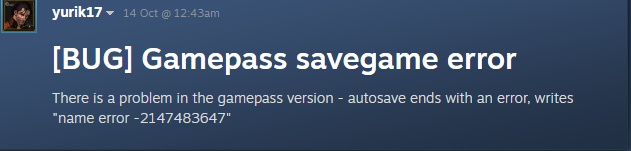The Riftbreaker is a base-building, survival game from the developer studio, EXOR Studios. The game is a unique mash-up of different genres and also many elements from other popular games. Likewise, a standout and unique feature of the game is the implementation of Action-RPG elements. The game is available on various platforms such as Xbox Series X/S, Windows PC, and PlayStation 5. Likewise, the game is also available on Xbox Game Pass.
A Brief Overview of The Story in The Riftbreaker
In The Riftbreaker, players take on the role of a captain, Ashley S. Nowak. As a captain, you are the Riftbreaker, an elite scientist/commando taking on missions and also, going on battles while wearing a powerful Mecha-Suit. Likewise, the Mecha-Suit gives you powerful enhancements and perks. Players can go on missions by entering a one-way portal to the planet Galatea 37.
Galatea 37 is a hostile planet in the distant far edges of the Milky Way Galaxy. Likewise, players have a mission that they have to carry out on a distant planet. The main role that players have to carry out is to further expand colonization. Players also have to set up a base that will allow them to travel back to Earth. Therefore, players progress through the story by expanding colonies and fighting strategic battles. The progression system and story are also very well suited for the RPG elements in the game.
Save Issue in The Riftbreaker Game For Xbox Game Pass
Coming to the main topic of this article, some fans are experiencing an issue in the Xbox Game Pass version where the game fails to autosave and ends with an error, “name error -2147483647”
Here are some complaints from players:
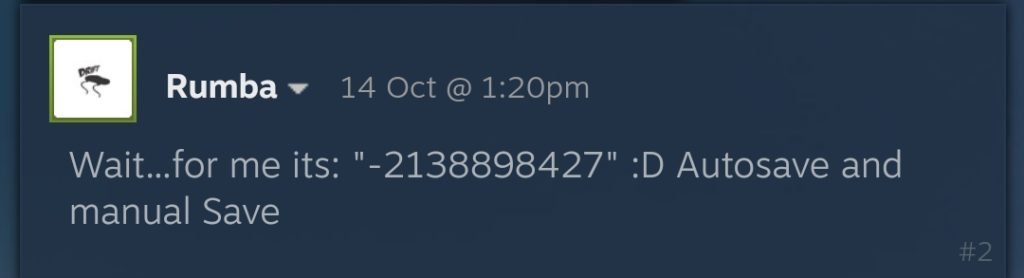
Fix For The Riftbreaker Save Issue
The developers of the game are currently aware of the issue and working on fixes. Here is a reply from one of the devs to players’ comments, “Thank you we will look into it. Did you set the map size to maximum by any chance?”.
There is currently a workaround found by players for the issue. The workaround is to change the language to English in the settings.
Keep up-to-date with Digistatement.com to know about official fixes and patch updates when they are available.