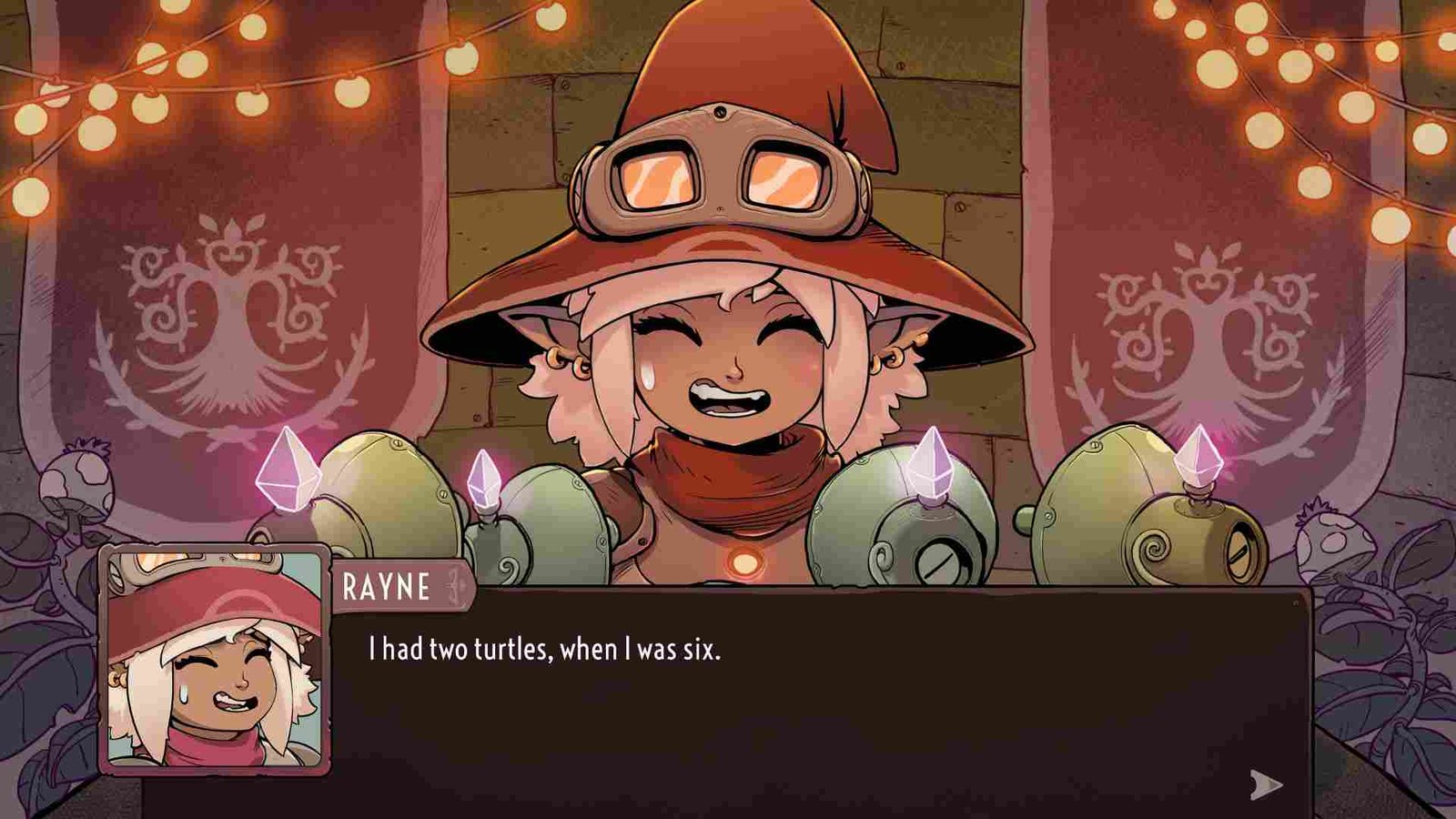With changing times, we all love the fact that gaming styles and technology are also changing. Long gone are the days when you only had one option – to play the game on your old square TV screen. As the times evolved, so did the mode to play games. This is why, today we can play our favorite titles on smartphones, TVs, and of course, wider screens. Speaking of this, if you are a person who is wondering whether there is Ultrawide support available for the game The Knight Witch, then you have come to the right place. Not only will we answer your question, but also we will go into detail about the same. Let us dive right in and see what the developers and other sources have to say about it.
Before starting, if you are unfamiliar with the concept of what is considered Ultrawide support, or do not know about the game The Knight Witch, then let us give you a little insight into the same. Speaking of Ultrawide support, it is nothing but the capacity of games to be played on larger monitors or screens with aspect ratios of 21:9 or 32:9. Now, some games do offer this feature, while some don’t. With some intense and exciting things to look forward to in The Knight Witch, gamers would want to enjoy this adventure on their ultrawide screens for maximum immersion. But, does this title feature Ultrawide Support? Let’s find out.
The Knight Witch Ultrawide Support: Is it available
Officially speaking, the game does not feature or support Ultrawide monitors. This may come as a surprise as well as a disappointment for some fans. Needless to say, this is something that we hope the developers work on. If you are sad about it, you should stop worrying because we still have a solution. You see, not all is lost. One of the users on the Steam community has found a way to run the game on ultrawide screens. They have mentioned something that should provide you with a viable fix for playing the game on the bigger Ultrawide monitors. You just have to do what is mentioned below.
First of all, you need to tweak and edit The Knight Witch’s Usersettings.data file. This file is located in the following path- C:\Users\%USERNAME%\AppData\LocalLow\SuperMegaTeam\TheKnightWitch. Go to this location on your PC and open this file using Notepad. Now, change the Screen Resolution Width and Screen Resolution Height to the Ultrawide resolution of your monitor. After changing, save the file. Now, launch the game and it will run on ultrawide screens. This is not the most perfect fix, but it seemed to have worked for some players. Now, if we talk about the official Ultrawide support, we cannot say if it will arrive. With this, we conclude our article and hope you found it useful. Keep visiting Digistatement for more.