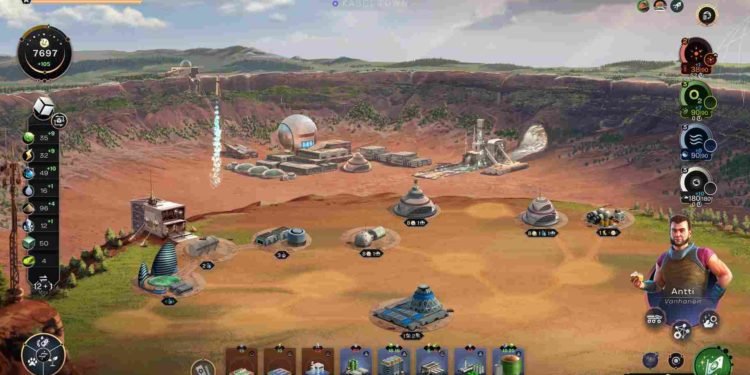Terraformers is a popular online multiplayer game that allows players to explore and colonize the Red Planet. The game features a wide range of customizable characters and vehicles, and players can team up to build and manage their own colonies. As the name suggests, terraforming is a key aspect of the game, and players can manipulate the environment to make it more hospitable for human life. Anyways, players who are playing the game through GeForce Now are facing an issue that is causing their Cloud saves to stop working. This can be a major hindrance, so in this article, we will tell you if a fix exists for this error.
GeForce Now is a cloud gaming service that allows gamers to play their favorite PC games on a wide range of devices, including laptops, desktops, and even mobile phones. It enables users to stream games from powerful servers to their devices, making it possible to play even the most demanding games on low-end hardware. With a growing library of supported games and the ability to access your existing game libraries from popular digital platforms like Steam and Epic Games Store, GeForce Now has quickly become a popular option for gamers who want to enjoy the latest games without breaking the bank on expensive hardware upgrades. With that being said, keep reading to know more about the availability of a fix for the GeForce Now Saves not working issue in Terraformers.
Terraformers GeForce Now Saves not working: Is there any fix yet
Well, some users have reported that their progress is not being saved when playing Terraformers on the Geforce Now platform. This means that each time they start a game, they are sent back to the beginning and have to replay the levels they have already completed. However, there is some good news for players facing this error. Due to the vast number of reports, this caught the attention of a developer who responded to the thread, acknowledging the problem and assuring the players that they will investigate it. Finally, another developer responded that they had fixed an issue in the Cloud Save system, which might have been the cause of the problem.
It is good to see the devs keeping an eye on the community and working actively to solve any issues that crop up. With the GeForce Now Saves not working issue finally addressed and resolved, players can begin their journey right where they left off. And that’s a wrap! If you found this guide helpful, make sure to follow Digistatement for all your gaming-related queries.
Read more,
Terraformers Ultrawide Support: Is it available