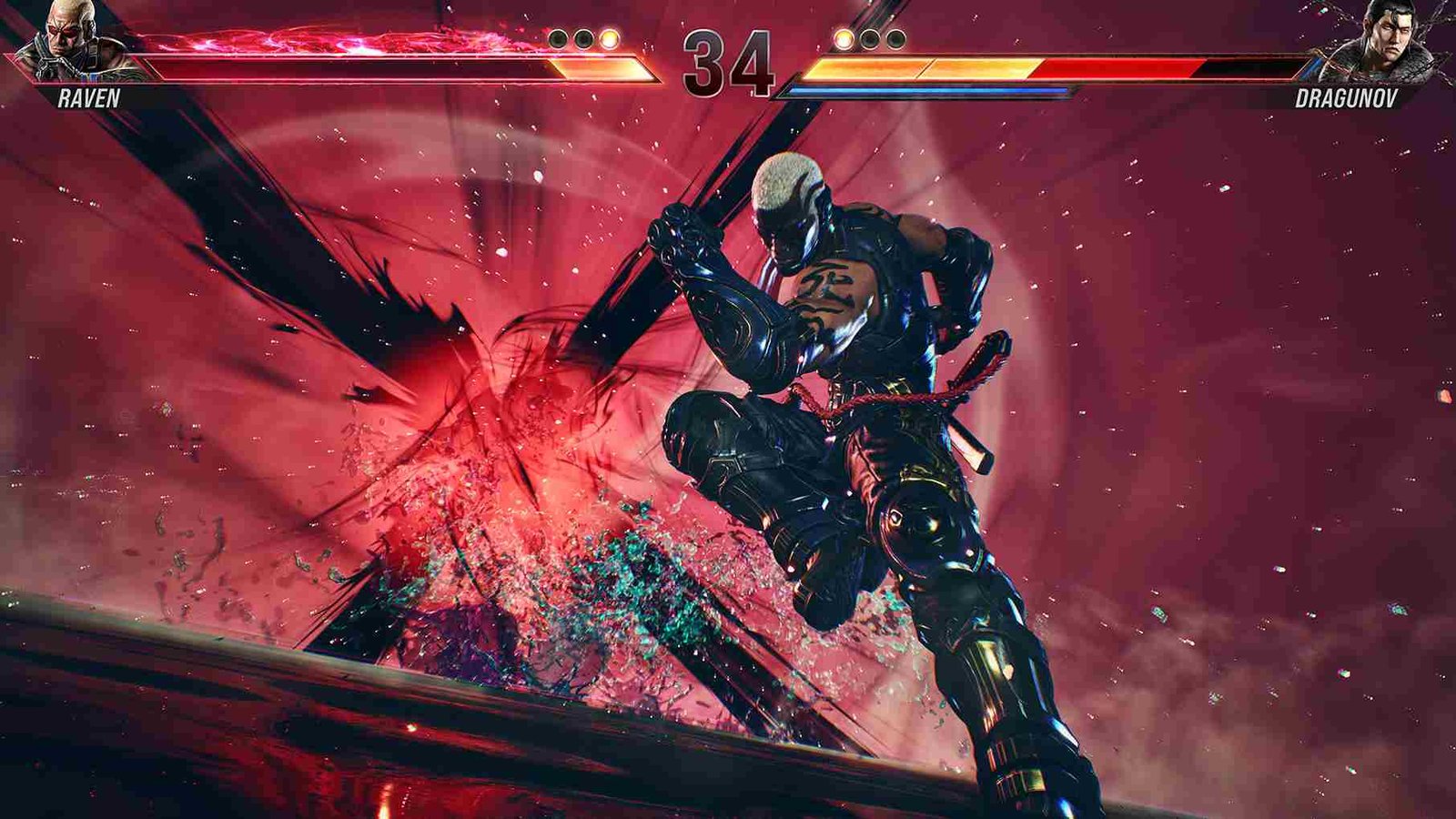Tekken 8 has recently been facing several connectivity issues, much to the frustration of its players. While we’ve previously discussed the d-00001-00002-1 error, in this guide, we’re focusing on another yet similar problem: error code c-00003. So, if you too are dealing with this issue, keep reading till the end as we take a closer look at this issue, explore potential causes, and provide any fixes that might help you get back into the game.
For some players, the Error code C-00003-00204-1 in Tekken 8 completely prevents them from joining online matches at all. In contrast, for others, the error pops up mid-match, disconnecting them and preventing them from rejoining afterward. All in all, this error is preventing many like yourself from accessing online features, including matchmaking and multiplayer modes. So, how do you fix the issue? Here’s everything you need to know.
Tekken 8 error code c-00003: How to fix it
Unfortunately, there is no single fix for Error code C-00003-00204-1 at the moment. However, we do have several workarounds that have helped resolve this issue and other similar connectivity errors in Tekken 8 for many players. While these solutions may not work for everyone, they have been proven effective. We’ve explained them below for your ease, so you can try each one and see if it helps you get back online.
No Repack
First of all, it’s important to note that pirated copies of Tekken 8 do not support online play, as they lack access to official servers for obvious reasons. Pirated versions are modified, which prevents them from connecting to the game’s online features. Also, we do not endorse or support the use of pirated games! If you truly like the game, get a legitimate copy to enjoy full features, including online play.
Restart Steam
Assuming you have a legit copy of the game, a quick fix has been to exit Steam and restart it. While you do this, make sure it’s booted as an administrator. If you encounter this error, try closing Steam completely, then reopen it with admin rights to see if it resolves the problem.
Reboot
If restarting Steam does not help, restarting PC is another simple yet effective fix. While doing so, just make sure to allow your device some time to breathe before booting it back up. So, unplug all the power cables and wait for some time before you fire everything back up.
Check Internet
Make sure your internet connection is fast and stable to avoid the C-00003-00204-1 error in Tekken 8. If you’re facing issues, try restarting or resetting your router. For a more reliable connection, consider using a wired connection via your router, or if possible, switch to a different network to see if that resolves the problem. Stability and speed are crucial for uninterrupted online play.
Check for Maintenance
Sometimes, the Error code C-00003-00204-1 can be triggered due to scheduled or unscheduled server maintenance. If the servers are down, you won’t be able to connect to the online features of Tekken 8. To verify this, check the official channels, such as the Tekken 8 X (Twitter) handle, Discord, or website, for any announcements regarding maintenance. If server maintenance is ongoing, you’ll need to wait until the servers are back online before trying again.
Disable Mods
Another possible cause of this error could be related to mods installed in the game. If you’re using mods, they might interfere with Tekken 8’s online functionality, leading to connection errors. To fix this, try disabling or uninstalling any mods you have installed.
Verify Files
Yet another simple solution is to verify the integrity of the game files on Steam. To do this, right-click on Tekken 8 in your Steam library, go to “Properties”, then “Installed Files”, and select “Verify Integrity of Game Files”. This should resolve any issues caused by the update and get you back into the game.
Check for updates
Make sure that you are regularly checking for game updates, which is absolutely important to keep the game free from bugs and other issues. To ensure you’re playing the most stable version of the game, navigate to your game library on the platform you’re using (like Steam) and check for any available updates for Tekken 8. If any updates are pending, download and install it asap, and then try launching the game.
Family Share
If Tekken 8 is family-shared on your Steam account, launching the game while no one else is using it can help resolve connectivity issues. Sometimes, being logged into the game on multiple accounts can create conflicts that prevent proper online access. So, make sure that you’re the only one accessing the game at any moment
VPN
If you’re using a VPN while playing Tekken 8, try disabling it as it might interfere with the game’s connection to servers. On the other hand, if you’re not using a VPN, connecting to one could help, as certain modes might be restricted at your location.
DNS
If the VPN workaround doesn’t resolve the issue, try changing your DNS settings to something like Google DNS or OpenDNS to improve connectivity. To change your DNS settings, go to your network settings on your device. For Windows, right-click on the network icon in the taskbar, select “Open Network & Internet Settings,” then choose “Change adapter options.” Right-click on your active connection and select “Properties.” Highlight “Internet Protocol Version 4 (TCP/IPv4)” and click “Properties.” Select “Use the following DNS server addresses” and enter the new DNS values, such as Google DNS (8.8.8.8 and 8.8.4.4) or OpenDNS (208.67.222.222 and 208.67.220.220). Click “OK” to save the changes and restart your PC. Now, launch the game to check if the issue persists.
Appear Online
If you’re appearing offline while playing Tekken 8, it can cause connectivity issues like the C-00003 error. Switching your status to online and relaunching the game may resolve the problem. So, try it out.
Firewall and Antivirus
Check your firewall settings and see if the game is unintentionally restricted by your firewall, preventing it from accessing the internet. To fix this, you can remove Tekken 8 from the restricted list and then re-add it as an exception in your firewall settings. Similarly, if you have third-party antivirus software installed, it may be blocking Tekken 8 from connecting to online services. Just like with firewall settings, start by checking the software’s settings for any restrictions on Tekken 8, and if you find any, create exceptions or exclusions for the game. After making these changes, restart the game to see if the connectivity issues have been resolved.
Reinstall the game
And finally, if nothing else works out, the last option you have is to completely reinstall the game. A drastic measure but this could fix any corrupted files or settings that may be causing problems, ensuring you start with a clean slate. While it can be time-consuming, especially if you have a slow internet connection, it can ultimately restore your ability to connect and play the game online without interruptions, so do give it a try if all the other workarounds fail.
Those are some effective workarounds for resolving the C-00003 error in Tekken 8. We hope you found this guide helpful. Well, before you leave, don’t forget to bookmark DigiStatement for more gaming content like this. Since we’re on the topic of Tekken 8, click here to find out if Tekken 8 is CPU or GPU-intensive.