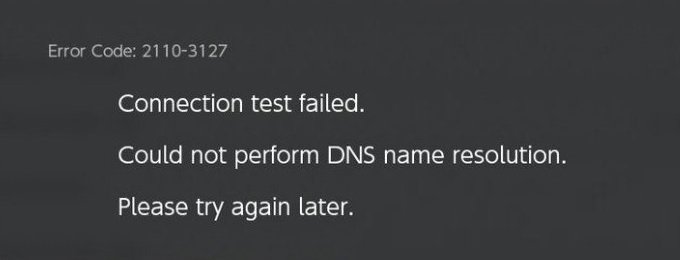There are quite a number of error codes that you may come across when using a Nintendo Switch. A very common error code that players face in the system is the error code 2110. This is an error that pops mainly due to network connection issues. Knowing how to resolve this error code can be very helpful. This article is therefore regarding some fixes as well as workarounds for Switch Error Code 2110.
Switch Error Code 2110: Fixes & Workarounds –
Here are some of the fixes as well as workarounds that you can follow to resolve this error code on your Nintendo switch –
Restart your Nintendo Switch –
The first and most simple fix to resolve an error code like this one is to restart the system. Likewise, you can simply follow the steps below and restart your handheld system –
- First and foremost, you have to close any running apps and games.
- Next up, you have to hold down on the power button for 3 secs.
- Then, you have to click on the power options and select the Restart option.
- Finally, you have to wait for your Switch to restart.
Change the DNS settings of your Nintendo Switch –
Network connection on the Switch requires working DNS settings. Bad DNS settings can result in a whole host of connection issues including this error code. You can follow the steps below to change the settings –
- First and foremost, you have to go to the settings of your Switch.
- Next up, you have to go down to Settings and select the Internet settings option.
- Then, you have to select Internet options and select the network which you are currently using.
- You have to now configure the DNS with a tap and press the A button on Manual Settings.
- Now, you have to enter this Google DNS address ( Primary- 8.8.8.8, Secondary- 8.8.4.4).
- Finally, you have to save the settings.
Change to a LAN connection –
Switching to a LAN connection from a wireless one can also resolve the error code. Additionally, it can also improve your latency in games. You can follow the steps below to change to a LAN connection –
- Firstly, you have to carefully open the backplate of the Nintendo Switch’s Dock.
- Next up, you have to connect a LAN adapter using the USB port.
- Then, you have to plug in the ethernet port in the adapter.
- Now, you have to go to the Internet Settings on your Switch.
- You have to select the wired connection option from your Internet Settings.
- Finally, you can test the connection and save the settings.
Check the current network status of the Nintendo Switch –
If the current network status of your Nintendo Switch is down, then this error might occur. So, it is advised to check the status by going to this link here. If the servers are down, then wait for some time and then check if the error persists.
This was an article regarding some fixes as well as workarounds for Switch Error Code 2110. You can always keep up-to-date with Digistatement for the latest game news as well as guides.