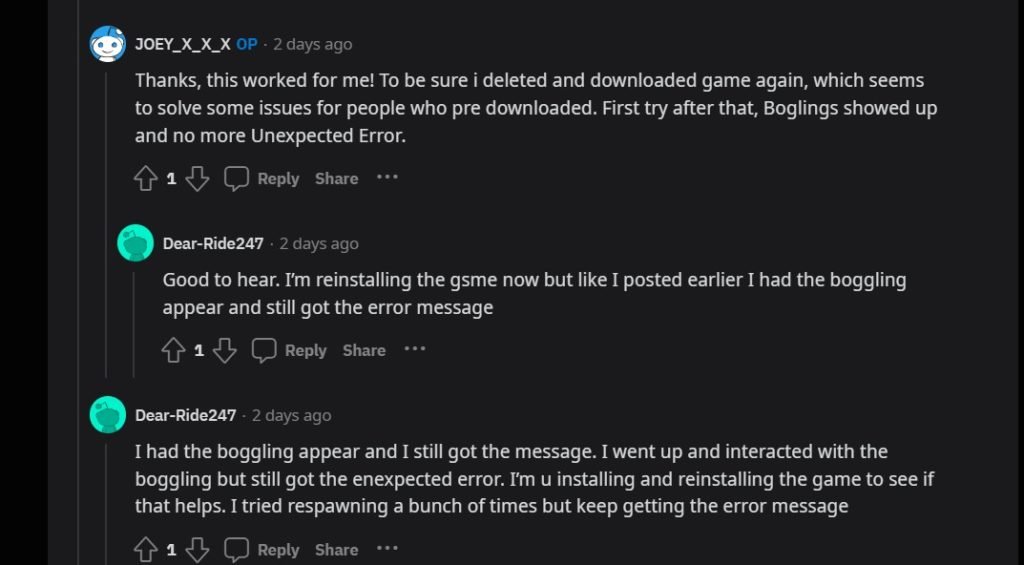Star Wars Jedi Survivor is an action-packed adventure that takes players through a variety of environments and challenges. However, some players have reported encountering an unexpected error during the game that disrupts their progress. Specifically, during the FIND GREEZ mission in Southern Reach, the game may show a pop-up with the message “UNEXPECTED ERROR” during a cutscene. If you too have been facing the same error, then you have landed on the right page.
We understand this can be frustrating, especially if the error persists despite attempts to fix it. Some players have even reported being stuck in an endless loop or proceeding in a broken state. If you’re facing this issue as well, don’t worry – there may be some solutions to try. In this article, we’ll explore some possible fixes for the Star Wars Jedi Survivor unexpected error. Keep reading to know.
Star Wars Jedi Survivor Unexpected Error: How to Fix it?
After a player experiencing the unexpected error during the “Find Greez” mission posted about it on Reddit, others in the same situation came forward with their experiences. Well, Reddit user “jpepain” reported that they fixed the issue through some fiddling around in the game, with other players confirming that it worked for them too. While this may not be a guaranteed solution, it’s worth trying out to see if it resolves the issue for others.
So, to fix the “unexpected error” issue in Star Wars Jedi: Fallen Order, consider resting on the Derelict Dam meditation point and replaying the same path to the Southern Reach meditation point. Before reaching the double jumping wall, you should see the actual Boglings creatures in the game. If they don’t appear, you will have to try again. On the first and second replays, the Boglings may not appear, but on the third replay, they might. This has been confirmed by others who faced the same issue. If the Boglings appear, you can continue to the viewpoint and the “unexpected error” message should not pop up again.
To clarify further, players should look out for one Bogling just after landing using the rope, and a group of Boglings just as they’re about to use the double wall jump. They will follow the player up to the Southern Reach meditation point. It’s worth noting that some players have reported only seeing the first Bogling and not the group of Boglings, which still causes the error to appear. Therefore, it may take a few attempts to get all the Boglings to appear and avoid the error message.
In a nutshell, players have to make sure that they encounter the Boglings in order to evade the unexpected error message. Well, that is all for the guide. We hope this was helpful. For more guides and tutorials on the latest games, make sure to check Digistatement regularly. Also, while you are here, click on this link to learn if there is any fix yet for the “Please wait while we install the partner application” on Epic Games Issue in Star Wars Jedi Survivor.