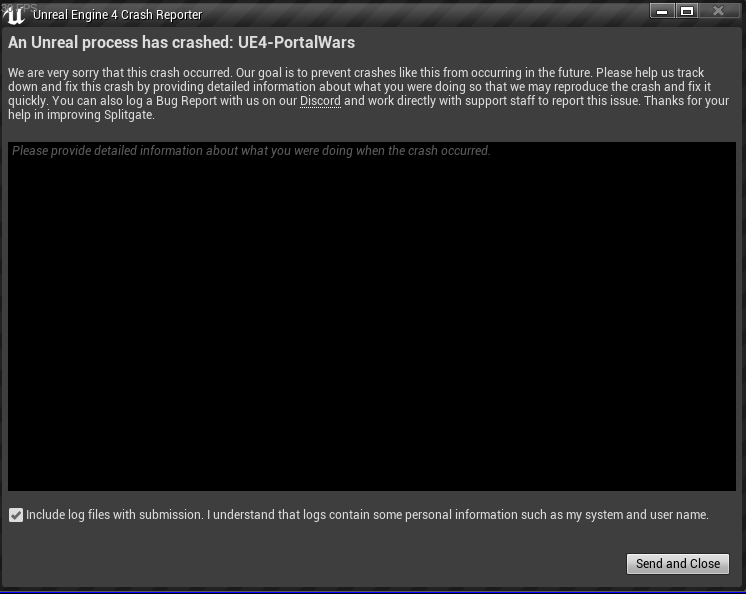Splitgate (with the development title Splitgate: Arena Warfare) is a free-to-play multiplayer first-person shooter video game. The game comes from the video game developer studio and publisher 1047 Games. Splitgate takes inspiration from many other popular game franchises. This includes the sci-fi battle arena combat setting of Halo. Likewise, the wormhole gameplay mechanics in the game are similar to those of the Portal series. The game is available on various platforms such as PlayStation 4, Xbox One, Xbox Series X and Series S, PlayStation 5, Microsoft Windows, and also on Linux. This article is a fixing guide on Splitgate crashing in 2022.
How To Fix Splitgate Crashing In 2022
1) First and foremost, ensure that your version of Splitgate is on the latest updated version. Many bugs and issues usually receive patch updates from the devs.
2) Next up, the game crashing issue can be a result of server problems. Therefore, ensure that the Splitgate servers are up and running. You can do this by going to the Splitgate Status Twitter account. This can get you up to date with any major server issues.
3) The game crashing issue can be a result of your PC hardware. Therefore, always make sure that your PC meets the minimum requirements of the game. Additionally, turning down graphical settings on lower-end PCs can help fix the crashing issue.
4) You can also uninstall Splitgate and reinstall it to fix some issues in the game. A new installation of the game can fix the crashing issue. Likewise, you can check your file integrity before uninstalling to fix the crashing issue.
5) Likewise, the game’s crashing issue may be due to your IP location. In order to fix this, you can use VPN to change your IP location before starting the game.
6) Restarting Splitgate after a while can also fix the crashing issue. You can close the game completely, reset your WiFi router and wait for a few minutes before launching the game.
7) You can reboot your PC or Console to solve the game’s crashing issue. Launching the game from a fresh session can fix some inconsistent issues with the game.
8) Finally, you can also provide feedback on a specific crashing problem that you face. This can help the devs provide official patch updates on the specific problem.