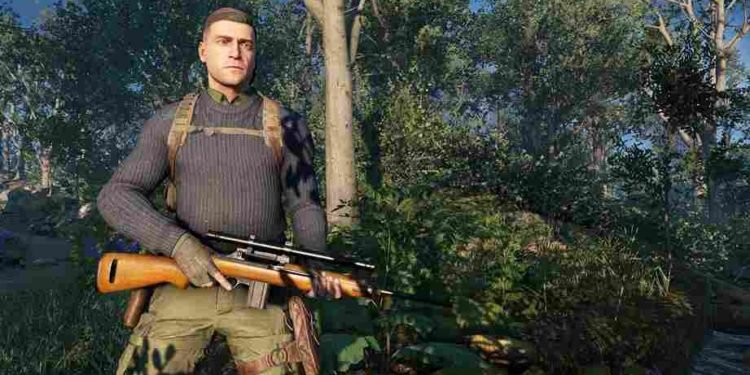Every gamer knows you don’t just download a game and launch it to play with every feature in its default settings. Most games give access to players to fine-tune or optimize the games to fit the player’s taste and convenience, or to get the best game performance and experience. Sniper Elite is of one such games. In this article, we will walk you through Sniper Elite 5 Best Settings for High FPS and No Input Lag. Before we launch into that, you should know a bit of background info about the Sniper Elite 5, and perhaps see why the FPS settings we recommend are the best.
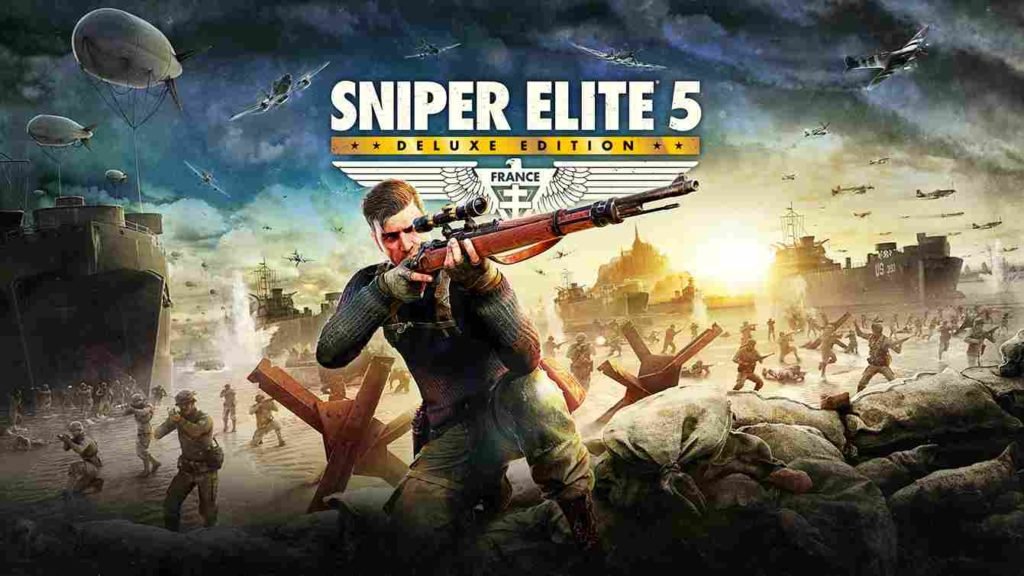
Sniper Elite 5 is a sequel to Sniper Elite 4 developed and published by Rebellion Developments and released on May 26, 2022. The game is a third-person tactical and stealth-based sniper video game. Since it is available for a variety of platforms, PC players are often looking for ways to get the best FPS possible in the game.
Sniper Elite 5 Best Settings for High FPS
From the information above, it is obvious most players use PC for playing the game so, here are Sniper Elite 5 Best Settings for High FPS & No Input Lag. These settings work for Steam, Xbox, and Gamepass too. Also, we recommend you adjust these settings based on the compatibility of your PC with the specs officially announced by the developers for running the game. Here we go
Screen Mode Settings
- Screen Mode: Fullscreen
- Screen Resolution: Select One With Compatible With The Game On Your PC
- Fidelityfx Super Resolution: Off
- Rendering API: Directx 12
- Graphics Detail: Custom
- Texture Detail: Ultra
- Shadow Detail: Low
- Reflection Detail: Low
- Anti-Aliasing: Off
- Draw Distance: Ultra
- Water Detail: Medium
- Ambient Occlusion: Marked
- Tesselation: Marked
- Assync Compute: Marked
- Render Scale: 100%
Audio
- Audio Device: Default
- Microphone: Default Microphone
- Voice Comms Audio Device: Default Device
- Audio Reverb Quality: Normal
- Finally, Mark the “Play with Anti-Cheat” Box, Launch the Game Head to in-Game Settings.
In-Game Display Settings
- AMD Fidelityfx Impact in Main Menu
- Display Mode: Exclusive Fullscreen
- Resolution: 2560 X 1440
- Fidelityfx Super Resolution 1.0: Off
- Render Scale: 100
- Graphics Detail: Custom
- HDR: Off
- V-Sync: Off
- Async Compute: On
- Reduce Mouse Lag: Off
With these Sniper Elite 5 Best Settings for High FPS and No Input Lag in place, the game should be running at the best performance on your PC. Kindly share this article with friends and everyone in your gaming community.