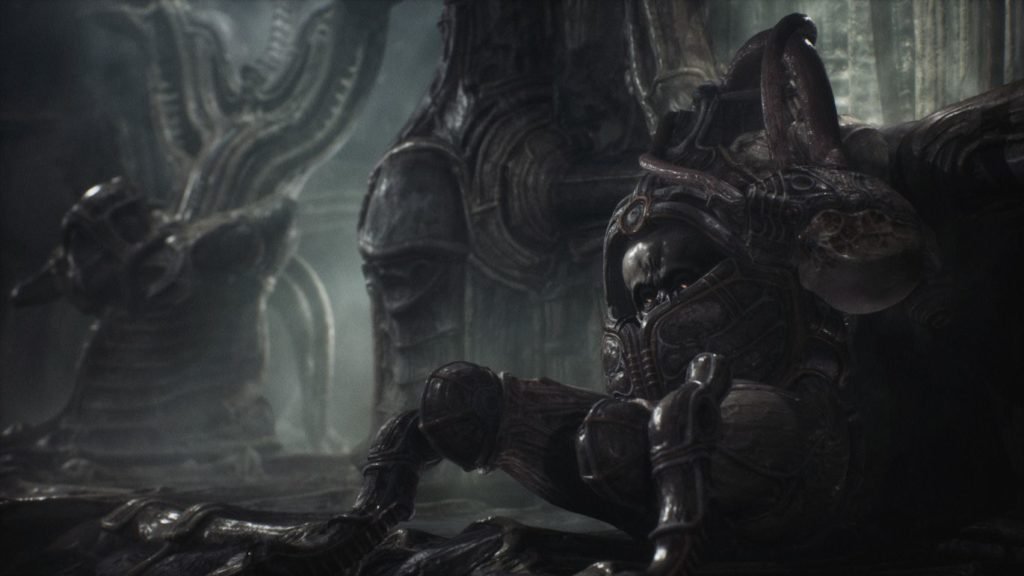Many players who played Scorn are looking for the save file location on PC as a backup of some sort. Scorn is the newest indie horror game that touches on unsetting themes and brilliant gameplay that can scare the socks out of anyone. It has received rave reviews for its beautiful art style, challenging gameplay, and enjoyable story. Players explore and solve many unique puzzles in the first person and explore different interconnected regions.
Every area has unique themes and challenges that players have to solve and see the conclusion of the events. If you wish to preserve your save file for another playthrough and want to know the location of the save game/ config files, our article will help you with that. Continue reading the article to know more about Scorn and the save/config file location on PC.
Scorn takes a more conservative approach and allows players to invest more in exploration and unique puzzle-solving. There’s also a fair amount of combat that you can engage in, however, it puts you at a disadvantage in most cases. In such times, it is best to avoid enemies as much as you can and save ammo for harder boss fights. The level design of Scorn is phenomenal and makes you truly appreciate how well they are made and the meaning behind it. So, if you wish to secure your progress to replay the game again, copying the save file is recommended. To know the save/config file location of Scorn, see the below section to know more.
Scorn Save Game/Config Files Location on PC: Where is it?
Locating the saved/config file of Scorn is very easy as long as you follow the steps mentioned below. With that being said, follow the given steps:
1) Open File Explorer and go to “This PC” and open C:/ drive.
2) In C:/ Drive, open Users/Username folder/AppData. (If you don’t see this folder, click on View and tick the Hidden Items checkbox)
3) After opening the AppData folder, open Local and you’ll see the Scorn folder. Open it and you’ll see the Save folder. You can copy the whole folder to secure your progress.
4) If you wish to find config files, open the Saved folder/config/WinGDK. You’ll get various settings of the game in the .ini file. Find GameUserSettings.ini in the list and open it in Notepad.
5) From here on out, you can change any setting to your liking and save them.
We hope that you enjoyed reading this article. Stay tuned for more updates about Scorn, guides, news, and more at Digistatement.