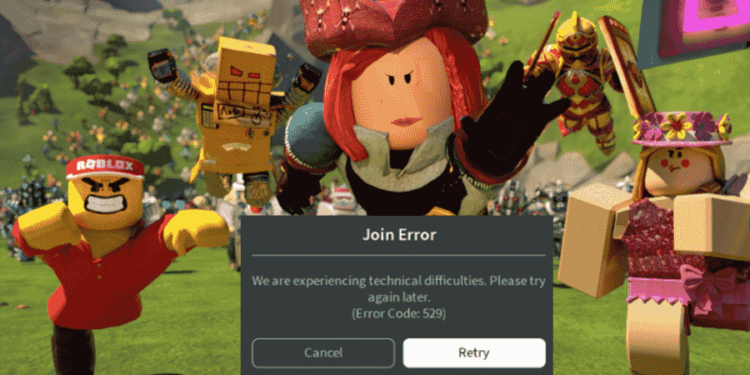Roblox is a very popular free-to-play online video game and platform. This fact is particularly true for the younger section of the video game market. The game features a video game creation system that lets players create games of their own. Likewise, Roblox is in a sense a video game creation and sharing hub. The game comes from the developer studio, Roblox Corporation. The open and accessible design of the game makes it a favorite among children. Roblox also allows users to program custom games and also play games from other users. This article is a guide on some fixes and workarounds for Roblox Error Code 529.
Here are some fixes and workarounds for Roblox Error Code 529:
- Firstly, always examine your internet connection. Slow and unstable internet can derail the game and also, cause error code 529. Therefore, it is important to always make sure that you have a stable and fast internet connection before launching Roblox.
- The error code 529 is sometimes caused by server outages. Therefore, you can go to this site here to check whether there are any server outages or other server issues.
- Downloading and installing the latest version of Roblox can fix the error code 529. All the new bug fixes on the latest version of Roblox can fix the error code. Likewise, you can also download and install the Roblox Windows beta app on a PC.
- Another workaround is to log out of your Roblox account and log back in again. Likewise, if you are logged into your account on multiple devices, you can log out of your account on all the other devices except the one you are currently using. This can fix the game’s error code 529.
- You can also restart your device before launching Roblox to kill other background running services. Consequently, background running services may cause interruptions that impact Roblox and cause the error code 529.
- A simple workaround to fix the error code 529 is to click on the retry button multiple times.
- Clearing your browser cache can also fix the Roblox error code 529.
- Switching between different devices can sometimes fix the error code in Roblox.
- Finally, you can uninstall Roblox from your device and reinstall the latest official version. This can fix the error code 529.