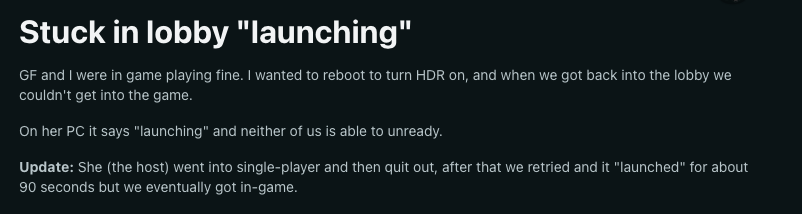Arkane Studios’ Redfall has brought in fans of the post-apocalyptic world with its release on 2nd May 2023. The game is set on the island of Redfall, which is isolated and invaded by vampires and cultists. The players must equip one of the four characters to save the world from darkness. They come with their own special abilities and unique personalities, making the gameplay more tactical than just another first-person shooter game. The premise of the game seems promising, and players are eager to check out the hype. However, the game has received some bug reports which is causing newcomers to be sceptical. One of the major issues that you might face while playing Redfall is the game getting stuck in the launching lobby. Well, players want to know if there is any fix yet for the issue. We’ll be discussing the bug in detail, so keep reading!
How do you rate a game if you cannot even play it? Redfall players are facing some major issues in the game due to unknown bugs. Players are reporting being stuck in the launching lobby and are disappointed with the issue being so persistent. This issue is causing the players to have mixed feelings about the game. It goes without saying that the developers would need to release patch fixes for their game, or they would lose potential players from ever trying it out.
Redfall Stuck in Launching Lobby Issue: Is there any fix yet
Redfall players need to save the world from darkness but are finding it difficult to do so while stuck in the lobby while launching. This issue has caused a surge of disappointment among the players who were looking forward to a game. Players are talking about this issue on various platforms, including the game’s official community Discord and Reddit. However, the issue does not last forever and has a fix. Though the issue has not been officially fixed by the developers, the players have found their own workarounds.
The issue usually occurs when you restart your game after joining a multiplayer session with friends, where one of them is the host. To solve the issue, it is suggested that the host start a single-player session, quit the game, and then relaunch the multiplayer as a host. This simple yet tedious fix seems to get rid of the issue. If the issue persists, you can try other workarounds that almost always work.
Verify the Integrity of Game Files
Corrupt files are a player’s worst enemy; they hinder gameplay and are a major cause of frustration. To verify and repair any corrupt files, launch the Steam client, click on Steam Library > Right-click on Redfall > Select ‘Properties’ from the drop-down menu > Click on Local Files > Select ‘Verify integrity of game files’. The same can be done via Epic Games Launcher & Microsoft Store.
Update GPU Drivers
If you’re the host and the game is stuck in the launching lobby, make sure that your GPU drivers (AMD/NVIDIA) are updated to the latest version. An outdated GPU driver is most likely to hinder games from launching properly and may even disrupt gameplay.
Well, this brings us to the end of the guide, and we hope to have provided a viable solution to your issue. Stay tuned with DigiStatement to know more about your favorite games!