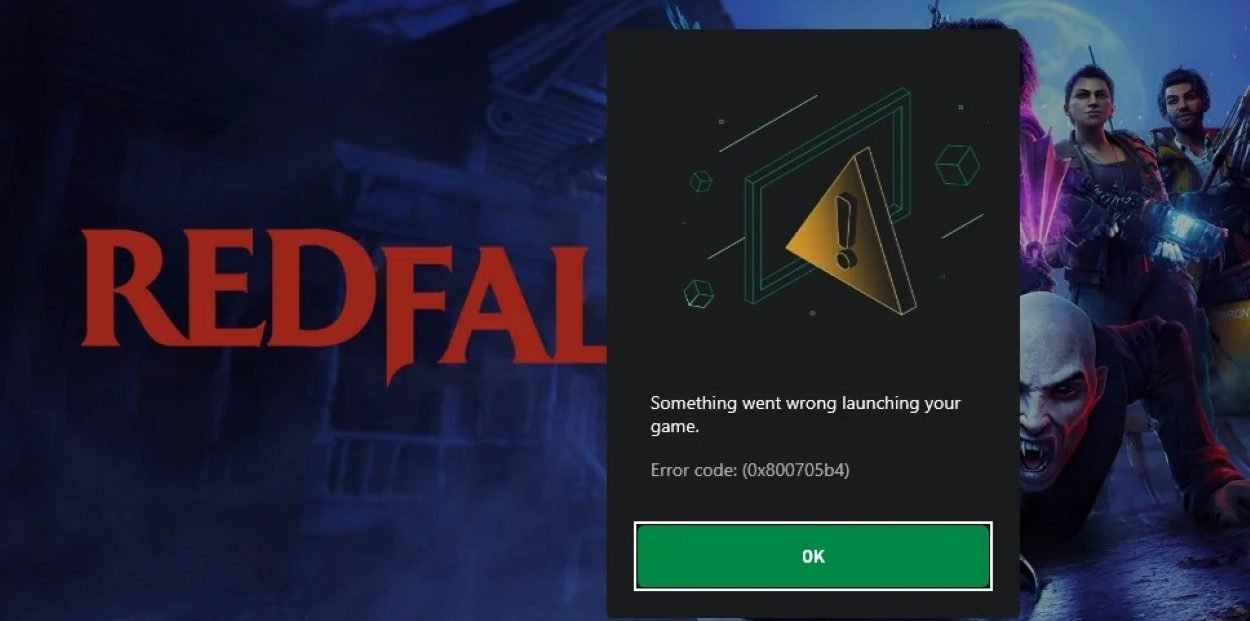Redfall is a popular video game that has captivated gamers all over the world with its furious action, unique gaming mechanics, and average yet compelling plot. Some players, however, have been experiencing a frustrating issue with the game, error code 0x800705b4. This error code has been preventing users from launching Redfall. With many players continuing to experience this issue, the question remains: is there a fix available? In this article, we will look into the Redfall error code 0x800705b4 and explore various approaches that gamers can take to resolve this issue and resume playing the game.
Redfall was recently launched on May 2, 2023, for Xbox Series X|S, Xbox Cloud Gaming, & PC platforms. As a newly launched title, there are initial issues that need to be addressed by the developers over time. One of the issues that players are encountering is the “something went wrong launching your game” message along with the Error Code 0x800705b4. This error is typically associated with Windows and can occur when attempting to update it or if the updated files are corrupted. If you are also facing the same problem, then you are at the right place to get it resolved. Let’s find out how.
Redfall Error Code 0x800705b4: Is there any fix yet
At the moment, it is unclear if the developers of Redfall are aware of the specific issue related to the 0x800705b4 error code. However, there are some workarounds that players can try to resolve this issue and continue playing the game.
For Xbox players, one possible solution is to restart the console. Some players have reported this as a solution to the problem because it clears any temporary cache or data that might be to blame.
For PC players, these workarounds may help to resolve the 0x800705b4 error code-
Update GPU Drivers
Players should ensure that their graphics card drivers are up to date to improve compatibility with the game. Outdated or incorrect GPU drivers can cause issues with the game, including the 0x800705b4 error code. To update your GPU Drivers, visit the manufacturer’s website (e.g., NVIDIA, AMD). Next, find the most recent driver update for the particular model of your graphics card, then download it. Run the installer after downloading it, then follow the on-screen instructions to install the newest drivers. Now, restart your PC after installing the most recent drivers to make sure the modifications take effect.
Update Windows
Ensuring that Windows is up to date can help resolve issues with the game, including the 0x800705b4 error code. Players should check for updates in Windows settings and install any available updates.
SFC Scan
You can try running the System File Checker via the command prompt which might be the key to fixing this issue. To do so, launch the command prompt with admin privileges, and type the following command- “SFC /scannow”. Now, press Enter. This will initiate the system file checker, which will scan and repair any corrupted files on your Windows system. After the scan is completed, restart your PC, and then launch the game.
Verify Game Files
Verifying game files can help identify and fix any corrupt or missing game files that may be causing issues with the game. To verify game files via Steam,
- Open the Steam client.
- Next, access your game library.
- Find Redfall from the list of games and simply right-click on it it.
- Now, select “Properties” from the context menu.
- In the properties window, click the “Local Files” tab.
- After this, the “Verify Integrity of Game Files” button should be clicked. By doing this, any corrupted or missing files will be inspected and, if necessary, replaced.
Run the Windows Update Troubleshooter
Running the Windows update troubleshooter can identify and resolve any issues with Windows updates that may be causing the 0x800705b4 error code. Players can access the troubleshooter by going to Windows Settings > Update & Security > Troubleshoot > Additional troubleshooters > Windows Update.
Reinstall game
If none of the workarounds worked, the last resort is to reinstall the game, and then check if the issue persists.
While there are several workarounds that players can try to resolve this issue, they may not work for everyone. However, these solutions are worth attempting to ensure a smooth gaming experience. It is important to note that these workarounds may involve technical steps and should be followed with caution. If the issue persists, players may need to wait for the developers to release an official fix. We hope that these suggestions will be helpful in resolving the error code in Redfall. Well, for more gaming guides and updates, be sure to check out DigiStatement.