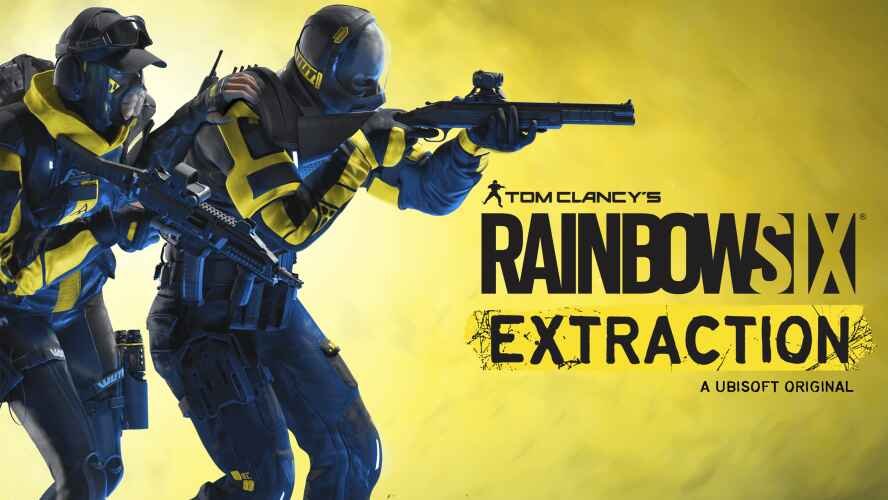About 7-8 percent of the world’s population is colorblind in some way or the other. Having said that, this doesn’t mean that all these people are not supposed to enjoy gaming as other privileged people do. To assist all the colorblind people who want to play games in an immersive way, many games include the feature called Colorblind mode. Rainbow Six Extraction is a recently released first-person shooter game that also features the same to enable colorblind players to enjoy the experience to the fullest. As it is a new game, not many people know how can they enable this mode. So, in this article, we have included a complete step-by-step guide that will assist you to enable colorblind mode in Rainbow Six Extraction.
The latest installment in the Rainbow Six video game franchise, Rainbow Six Extraction was released on January 20, 2022. It is available to play on almost every popular video gaming device that includes Microsoft Windows, PlayStation 4, PlayStation 5, Xbox One, and Xbox Series X and Series S, with the crossplay feature being included in the game. It is also available to play on cloud gaming platforms like Stadia from Google and Luna from Amazon. Being the latest installment in the Rainbow Six video game franchise, this game features the most dangerous threat called Archaeans. Coming back to our main topic, here is everything you must know about enabling the colorblind mode in Rainbow Six Extraction.
Rainbow Six Extraction Colorblind Mode
Colorblind mode not only helps colorblind people to see certain elements in the game clearly but is also preferred by some normal players to apply some change to their screens. Whatever your reason is, you can enable the colorblind mode in this game by following these steps:
- Launch Rainbow Six Extraction, and on the main menu, select the cogwheel or settings icon on the top right section of the screen.
- After that, select Options.
- Here, go to the Interface tab to find the Colourblind Mode setting.
- Now, you must use the arrows to select the setting you want to use.
- Finally, select the option that says Apply Changes to save your settings.
So, this was how you can enable the colorblind mode in Rainbow Six Extraction. You can check other guides regarding Rainbow Six Extraction on DigiStatement.