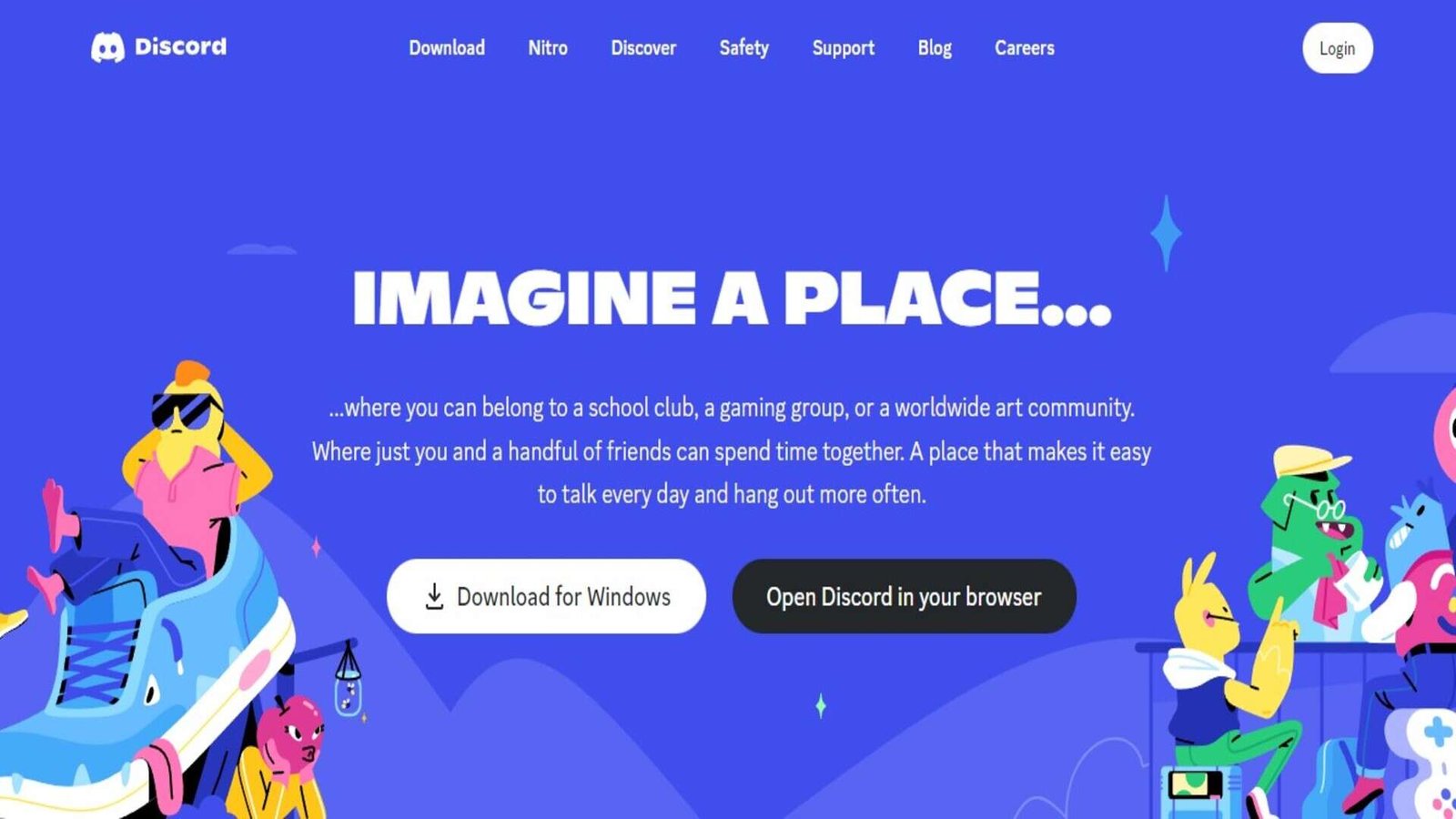Discord is a great way for you to join your friends online. But, many PS5 users are wondering how to do so through their consoles. This is a genuine concern because this might have been slightly impossible earlier. But, after a recent update, both Discord and PlayStation 5 have ensured that folks can use this application on their console. This is a great initiative that will allow you to get more out of video games, especially the ones focused on co-op. So, if you are also looking for more information about this topic, then you have come to the right place.
PS5 is one of the most popular consoles out there in the market. It has great hardware that allows you to fully experience video games. Although Sony has a couple of competitors, PS5 is still going strong. Sony has been pushing out updates to further optimize this gaming machine so that folks can enjoy playing video games without any worries. Now, console users have various applications/services that allow them to join voice chats. But, only a few of them come close to Discord. Now that both Discord and Sony have confirmed that you will be able to use this app on the console, folks are wondering how to do so. Well, let’s find that out.
| Also read: How to use the Text Chat in Apex Legends on PS4, PS4, Xbox, and Nintendo Switch?
PS5: How to Join Discord Voice Chat?
To join the Discord voice chat on PS5, you will need to link your accounts. But, before you can do so, you will need to update your PS5 to version 7.0. Now, once you do this, it’s time to link the accounts. For this, you will need to open Discord on your PC, mobile, or through a web browser. Now, head over to the User Settings tab and then click on Connections. Next, under the “Add accounts to your profile” tab, click on the PlayStation logo. Now, all you need to do is enter your PS credentials and log into your PSN account. Once you complete this process, you are all set to use Discord voice chat on PS5.
To use this feature, you will need to use the Discord app on your mobile or PC. So, open the app and then slide up the Voice Control button (on mobile) or click on the phone icon (on PC). Now, you will see either of these options- Join on PlayStation or Transfer to PlayStation. Just, click on the option and now, you will be able to use the Discord Voice Chat on your PS5. You can control all sorts of features like volume, mute, and end call through your controller. Well, this also brings us to the end of the article. Stay tuned to Digi Statement for more such guides.