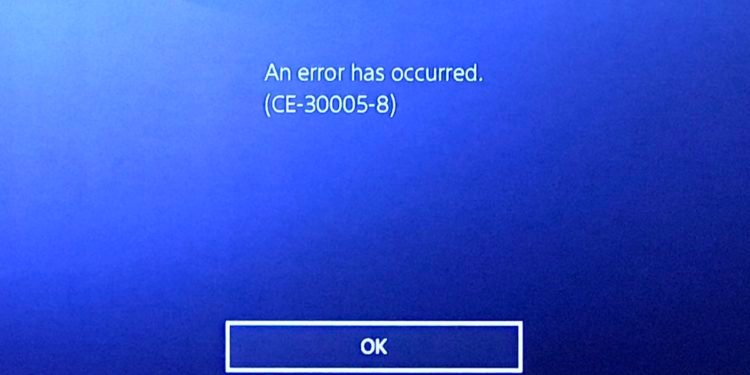The CE-30005-8 error is quite angering since it pretty much renders your PS4 unable to play a game. In this article, we will go over the possible causes and fixes for this error.
Why this error?
Well, this error usually indicates some sort of problem with your hardware. This could be your PS4’s external as well as internal hard drives or the Blu-Ray player.
Before you get to fixing it, it is a very good idea to first back up all your PS4 data somewhere else. This is to prevent any loss of game saved data and files.
Check your Blu-Ray player
If you encountered this problem when playing a CD game, eject it. Look at the underside of the disc and clean it with a soft cloth. Start from the inner hole and work your way to the edge in straight lines.
Start your game up again and see if this fixed the issue! If not, you may want to get a new Blu-Ray player fitted from your nearest Sony store.
Check your hard drives.
If you use an external hard drive, you need to look out for a few telltale signs of a corrupted drive. It may be heating up excessively and giving you frequent freezes and errors on games that you have stored on it. The most damning sign is when your saved data disappears with no explanation, and when you cannot actually see the contents of your drive.
In case you use the internal hard drive, the easiest way to know if it is corrupted is to simply try running other games. If they all run with errors or start/stops, then there is a high chance you will need to replace your PS4’s internal hard drive.
Well, we hope these fixes for the CE-30005-8 error helped you out. Happy gaming!