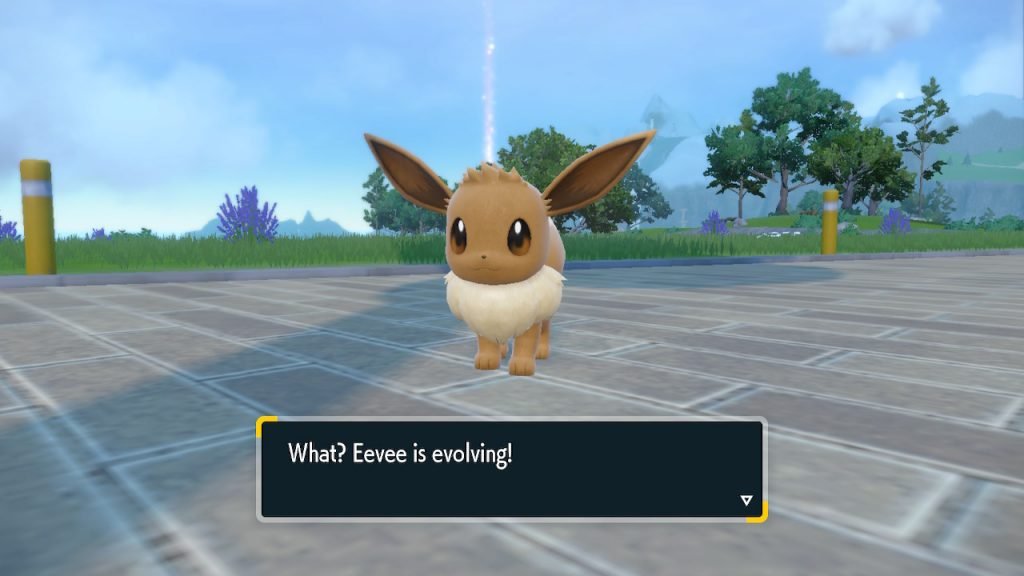Evolution is a major part of Pokemon Scarlet & Violet. Likewise, evolution allows Pokemon to become more powerful in the games. Many pokemon in most pokemon games are able to evolve after achieving a certain level. However, in some cases, your pokemon may start evolving when you are not ready for them to evolve. In this situation, knowing how to stop evolution can come in handy. This article is therefore regarding the steps on how to cancel a Pokemon evolution in Pokemon Scarlet & Violet.
Why would you want to cancel a Pokemon evolution?
There are a number of reasons why you may want to cancel an evolution of a Pokemon. A major reason for this is the fact that many pokemon in their base form can learn unique moves in the early stages. This means that you can only learn some moves before a Pokemon evolves. Likewise, a Pokemon may only be able to learn some moves at a higher level but in its base form. So, you might want to continue leveling up your pokemon without evolving it. Another major reason for stopping an evolution is so that you don’t evolve your Pokemon into the wrong form. A Pokemon like Eevee has multiple forms that they can evolve into depending on the circumstances. Therefore, having the ability to stop accidental evolution is important.
Pokemon Scarlet & Violet (SV): How to Stop & Cancel Evolution?
Here are the required steps –
- First, you have to wait until the level of your Pokemon reaches the necessary level for its evolution. Likewise, you have to initiate the evolution process.
- Then, you have to press the B button on your joycon while the evolution takes place to stop or cancel it. It is important that you press the button before the evolution process completes.
- After pressing the button & stopping the process successfully, you will get a prompt that says that your Pokemon has stopped evolving.
- Also, there is one more method to stop the evolution of a certain pokemon and that is by using an Everstone. If you equip a pokemon with an Everstone, it will not evolve at any point.
- Finally, you now know how to stop or cancel your Pokemon from evolving in the game.
This was an article regarding the steps on how to terminate an evolution of a Pokemon from taking place in Pokemon Scarlet and Violet. You can also check out another article on the game by following Digistatement.